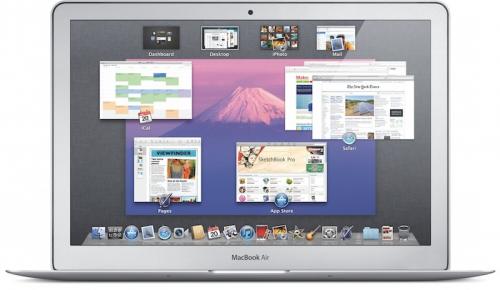 Apple just released the first developer preview of their new operating system “Lion.” If you are a paid Mac Developer you can download the release directly from Apple’s App Store.
Apple just released the first developer preview of their new operating system “Lion.” If you are a paid Mac Developer you can download the release directly from Apple’s App Store.
Be sure to check out Apple’s new Lion page for an in depth overview of all the new features including: Launchpad, Air Drop, mission control, mail 5, auto save, resume, etc.
Since we are official developers we have access to Lion before it comes out to the general public this Summer. Please post your feedback and bug reports at: https://leimobile.com/post-your-thoughts-of-mac-os-x-lion/
Here is Apple’s Official Press Release:
Apple Releases Developer Preview of Mac OS X Lion
CUPERTINO, California—February 24, 2011—Apple® today released a developer preview of Mac OS® X Lion, which takes some of the best ideas from iPad™ and brings them back to the Mac® for the eighth major release of the world’s most advanced operating system. Lion features Mission Control, an innovative new view of everything running on your Mac; Launchpad, a new home for all your Mac apps; full screen apps that use the entire Mac display; and new Multi-Touch™ gestures. Lion also includes the Mac App Store?, the best place to discover, install and automatically update Mac apps. The Lion preview is available to Mac Developer Program members through the Mac App Store today, and the final version of Lion will ship to customers this summer.
“The iPad has inspired a new generation of innovative features in Lion,” said Philip Schiller, Apple’s senior vice president of Worldwide Product Marketing. “Developers are going to love Mission Control and Launchpad, and can now start adding great new Lion features like full screen, gestures, Versions and Auto Save to their own apps.”
Mission Control is a powerful, entirely new feature that unifies Exposé®, Dashboard, Spaces®, and full screen apps to give you a bird’s eye view of every app and window running on your Mac. With a simple swipe, your desktop zooms out to display your open windows grouped by app, thumbnails of your full screen apps as well as your Dashboard, and allows you to instantly navigate anywhere with a click.
Launchpad makes it easier than ever to find and launch any app. With a single click, Launchpad displays all your Mac apps in a stunning full screen layout where you can launch, re-order or organize apps into folders. You can also arrange apps into multiple pages and swipe between them.
Lion brings the full screen experience that iPad users love to the Mac. With one click, your application window goes full screen, taking advantage of your Mac’s brilliant display. You can swipe from one full screen window to another and even back to your Desktop or Dashboard.
New Multi-Touch gestures and fluid animations give you a natural and intuitive way to interact with your Mac. New gestures include pinching your fingers to zoom in on a web page or image, swiping left or right to turn a page or switch between full screen apps and swiping up to enter Mission Control.
Lion also includes the Mac App Store, where you can find great new apps, buy them with your iTunes® account, and download and install them in just one step. Apps purchased from the Mac App Store are installed directly into Launchpad.
Additional features in Lion include:
- a new version of Mail, with an elegant, widescreen layout inspired by the iPad; Conversations, which automatically groups related messages into one easy to read timeline; more powerful search; and support for Microsoft Exchange 2010;
- AirDrop, a remarkably simple way to copy files wirelessly from one Mac to another with no setup;
- Versions, which automatically saves successive versions of your document as you create it, and gives you an easy way to browse, edit and even revert to previous versions;
- Resume, which conveniently brings your apps back exactly how you left them when you restart your Mac or quit and relaunch an app;
- Auto Save, which automatically saves your documents as you work;
- the all new FileVault, that provides high performance full disk encryption for local and external drives, and the ability to wipe data from your Mac instantaneously; and
- Mac OS X Lion Server, which makes setting up a server easier than ever and adds support for managing Mac OS X Lion, iPhone®, iPad and iPod touch® devices.
Apple designs Macs, the best personal computers in the world, along with OS X, iLife, iWork, and professional software. Apple leads the digital music revolution with its iPods and iTunes online store. Apple is reinventing the mobile phone with its revolutionary iPhone and App Store, and has recently introduced its magical iPad which is defining the future of mobile media and computing devices
Incoming search terms:
- iPhone2 1_6 1_10B141 redsn0w
Just donated! Can’t wait!
I don’t have paypal, so if anyone is willing to donate for me I would exchange a brand new Windows 7 Pro license (genuine). If anyone is interested please get in contact with me at
silentsim at gmail dot com
how do you get the code for the early download?
just donated $10 ^_^
Downloading now. Will be providing as much data as possible
Just donated $10…now what??!
just donated. i am look forward to trying this out. anyone know if u can have it running along with bootcamp also?
anyway i will let u know
I’d like to know the answer to that question as well. Plan on installing it on my MacBook Air (late 2010) w/Windows 7 Ultimate via Boot Camp. Has anyone done this?
I have installed Windows 7 Professional through BootCamp, works perfectly. New BootCamp 4.0 is in Lion, and it’s great. Make sure to download the WindowsSupport drivers from BootCamp and burn them to a CD. Good Luck!
Donated…waiting for next step. Looking forward to it!
just donated, how long till we get the apple email?
Donated. Next steps?
Hey!
Just donated, waiting for the invitation.
Thanks
Just donated
So what are the next steps?
just donated 10 bucks
What do I do after donating?
Anyway to install this in a virtual machine?
I got the invite and now it saying i didnt enroll I WANT MY $10
It’s saying the same for me, I just tried to see if a new redeem code was posted /since I had a problem downloading the file and now it won’t download at all.
But I cannot enter the download area anymore, it says that I must be enrolled in the Mac Dev Program… not happy!!
It is saying the exact same thing for me! I was just on my account a couple of hours ago and now it won’t let me access the Mac OS X betas. I am very unhappy >:(
They were removed from the program. They are working on a fix.
Why where they removed from the program and when will everything be working again
I got an email from the admin saying that he is not sure when everything will be working and they are working on a fix ASAP.
Can you send me another invie link? it says that i’m not enrolled but I am… thank you!
Apple’s site seems to be having issues right now. Please wait a bit.
I’m interested in donating $10; how do I go about that? Do you have a donation link available?
They wisely stopped taking donations…at least until they can figure out why this stopped working.
Two questions: 1. How long will we be on you developer team? 2. Wen will the accounts work again? My account was working, and now I don’t have access to the Snow Leopard betas and Mac OS X Lion. Please help!
Thank you so much for Lion. I’m already loving it. I also noticed that iOS was listed and would it be possible for me to be listed for 4.3 also? When I clicked on it I was given an error message.
I would like to donate $10.00 and try out Lion. Are you still offering this? Thank you!
No. we are not adding people to our dev team who donate to LEiMobile
I can’t access the site anymore, what happened?
thanks
Same here, I don’t have access to the Dev Centre portal anymore…
Same here, must be on Apple’s side!
I’m iOS developer. I’d like to donate $10.00 and try out Lion. Are you still offering this? Thank you
You can get it for free from other sites. such as the******bay
How do I donate? I would like to test the navigation in safari as I am a web developer.
Per LEI Mobile’s note above, they are no longer adding people.
Mike,
Do you know when we’ll be able use the Dev site? Once I log on, the Lion and beta OS for iPhone is grayed out.
Jerry
Hi:
Where can I find the link to donate and get Lion?
Can’t seem to find it nowhere.
THnaks
Can you read? (See above)
Hey there,
I paid a couple of days back and you guys said we’d stay on for a year but I already seem to not have the account anymore. Can you fix this???
Same here.