 Greenpois0n was just updated to untether all devices on iOS 4.2.1. Untethered means that you no longer have to hook your iDevice up to the computer to boot with a jailbreak.
Greenpois0n was just updated to untether all devices on iOS 4.2.1. Untethered means that you no longer have to hook your iDevice up to the computer to boot with a jailbreak.
GreenPois0n is very easy to use but some people request tutorials so here we go. Please note that this jailbreak is for firmware 4.2.1. If you are on a lower iOS please use LimeRa1n.
If you require an unlock do not update to iOS 4.1 or 4.2.1. The UltraSn0w unlock does not support those basebands. If you have an iPhone 4 you can use Tiny Umbrella to upgrade and preserve your baseband. We will post a tutorial on that very soon.
1. The first thing you need to do is visit the Greenpois0n website
and download the latest version. Please note that this is only supported on the Mac as of writing this tutorial. Currently the latest version is greenpois0n-osx_rc5_2.zip
2. Make sure that iTunes is open and launch GreenPois0n.
3. Press Jailbreak and follow the instructions on the screen to put your iDevice in DFU mode.
4. If you successfully made it into DFU mode you will see your iDevice’s screen turn black and scroll a bunch of text and your iDevice will restart.
5. You will see a new application on your screen called Loader. open it up. Click on Cydia and press install. That is it. Your done. Now just install UltraSn0w from Cydia if you require an unlock!
Incoming search terms:
- the media content was not included
- media content was not included tmobile 4 2 1
- mobile jailbreak 4 2 1
- the media content was not included 4 2 1
- the media content was not included tmobile iphone
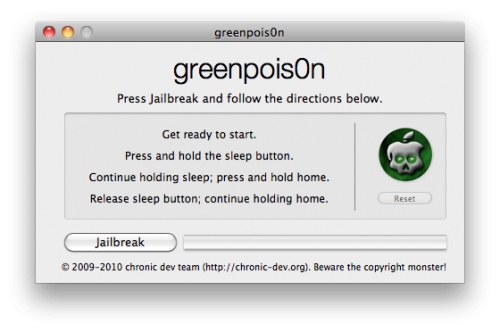
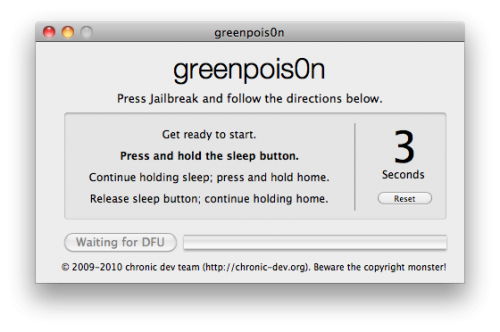
Apple TV 2G doesn’t work with this, not sure if it does in rc5_2, but it didn’t in rc5
GreenPois0n ruined my iPad!
I literally just got back from the store with a replacement iPad…
It basically split my iPad memory in two.. I’ve got pics from iTunes
can you post the pictures?
Where shall I send them?
email me info@leimobile.com
Is it true that you have to have snow leopard 10.6.x in order for greenpois0n to work?
Worked great! Thanks man!!!!!
I dont have the original simcard, how do i hacktivate it?! 🙁
use greenpois0n and then right after that turn the iPhone off and run the latest version of RedSn0w.
I really appreciate all that you developers do with the iphone! I have been on 4.0.1 for some time now and in the process of upgrading to 4.2.1 with windows version of Greenpoison RC5 B4 and Tinyumbrella, then unlock for TMobile. I have been sucessful with all other JB and unlocks I have done in the past with my old iphone and the new iphone 4. But for some reason I am stuck on this one. I have done everything as you noted in the tutorial including making sure that the tss server is running on tinyumbrella, but for whatever reason, greenpoison is failing to load and I cannot see why. I have tried the whole process over and over but to no avail. I know it has not update the baseband, because everything has worked as noted up to this point. Do you have any suggestions? (Sorry for the essay!!)
Try running greenpois0n as administrator. Right click on the icon and go to properties and then set it to run as administrator.
Hello,
I would like to upgrade my I-phone 4 to version 4.2.1. Currently I have version 4.0.1 with a base band of 01.59.00.
1. Should I download the latest version of Itunes?
2. Should I use limeRa1n or Redsn0w to upgrade to 4.2.1 while maintaining a base band of 01.59.00?
3. Should I use the official 4.2.1 firmware? and then apply the custom 4.2.1 firmware?
Sorry for the all questions.
follow this tutorial and video: https://leimobile.com/tutorial-prevent-iphone-4-baseband-update-ios-4-2-1-upgrade/
I have an iPhone 4 on 4.0.2 with baseband 4.0.2 when I attempt the jailbreak/unlock will I already have to be on 4.2.1 with my baseband upgraded or do I restore from 4.0.2 using the custom 4.2.1 firmware?
thanks guys the LimeRa1n worked on my iphone4 4.0.2!
am so happy unfortunately i got no credit card so i cant donate but i just want to let you know i appreciate!