 So you have an iPhone 4 with a baseband that is unlockable by UltraSn0w and you want to upgrade to iOS 4.2.1? You can easily do this with the latest version of Tiny Umbrella and GreenPois0n.
So you have an iPhone 4 with a baseband that is unlockable by UltraSn0w and you want to upgrade to iOS 4.2.1? You can easily do this with the latest version of Tiny Umbrella and GreenPois0n.
1. Download the latest TinyUmbrella and GreenPois0n (GreenPois0n Mirror).
2. Start Tiny Umbrella with your iPhone 4 plugged in. Save your SHSH files for iOS 4.2.1. (You should be saving your SHSH files whenever a new firmware comes out!) UPDATE: Apple has stopped signing SHSH blobs for 4.2.1, so if you do not have them saved, you can’t update to 4.2.1. I will release a tutorial on how to update to 4.3 soon.
3. Click on Start TSS Server. If you get any errors, visit the TinyUmbrella FAQ page and fix the errors before continuing.
4. Launch iTunes and click on restore while holding down the shift key if you are on windows or the option key if you are on Mac.
5. Select the iPhone 4 iOS 4.2.1 firmware file. If you dont have it you can download it here: iPhone3,1_4.2.1_8C148_Restore.ipsw (If it saves as a .zip file make sure to rename it to .ipsw).
6. Once it is done restoring you should get a 1013 error. Click on OK and close out of iTunes. Your iPhone 4 will have the connect to iTunes logo displaying. If you get an error other than 1013, it means your baseband was updated. This is likely because you did not have the TSS server running or you are using a device other than an iPhone 4.
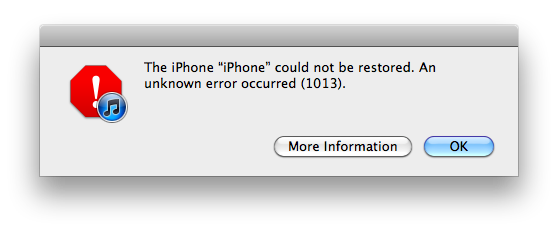 7. We need to get the iPhone 4 into DFU mode by holding the home and power button until the screen goes black. Then count to 2 and let go of the power button but keep holding down the home button. Your screen will turn black if you did it correctly. If not you will see an Apple logo and the screen will go back to the connect to iTunes logo. If you see this you need to start step 7 over.
7. We need to get the iPhone 4 into DFU mode by holding the home and power button until the screen goes black. Then count to 2 and let go of the power button but keep holding down the home button. Your screen will turn black if you did it correctly. If not you will see an Apple logo and the screen will go back to the connect to iTunes logo. If you see this you need to start step 7 over.
8. Once you are in DFU mode start GreenPoison and follow Tutorial: Untether iOS 4.2.1 Jailbreak to jailbreak your iPhone 4 while preserving your baseband.
Incoming search terms:
- upgrade iphone 4 baseband
- iphone 4 baseband upgrade
- how to upgrade baseband iphone 4
- how to keep baseband
- Prevent iPhone4 Baseband Update
- upgrading iphone 4 baseband
- iphone baseband update
- prevent iphone 3gs baseband update
- keep baseband
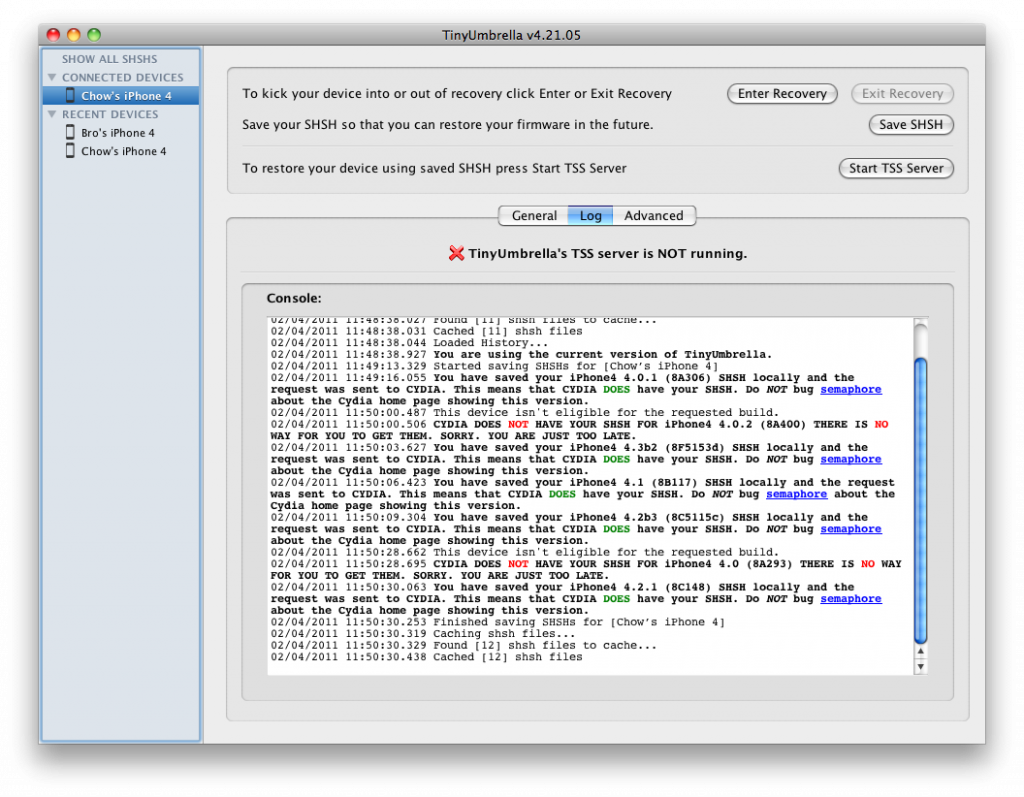
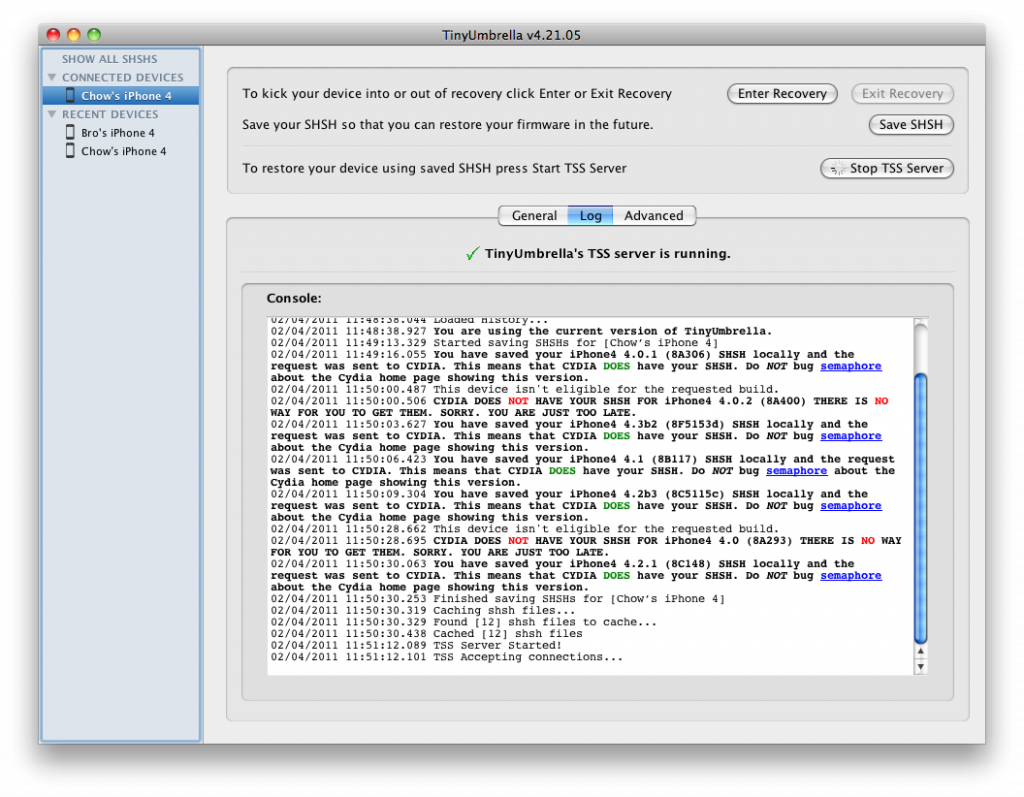

im using an iphone 3gs running on ios 4.1 which is jailbroken and unlocked and has a baseband 06.15.00. Will this work? if not is there any other way to jailbreak and unlock preserving the baseband?
this guide is for iPhone 4. Use pwnagetool and make a custom firmware to preserve your baseband.
sir, i m kannan frm india usin iphone4 of os 4.2.1 baseband 03.10.01 actually its an AT&t contract phone whic usin at india wth d help of Gevey sim, i need to upgrade d os to 5.0.1 ,i hav checkd all ur video regardn tis upgradin wthout changin d baeband,, jus let me kno whic firm should i download cdma frm r normal firm n giv me d detail for jailbreak also., plzzzzzzzzz adviseeeeeeeeeee