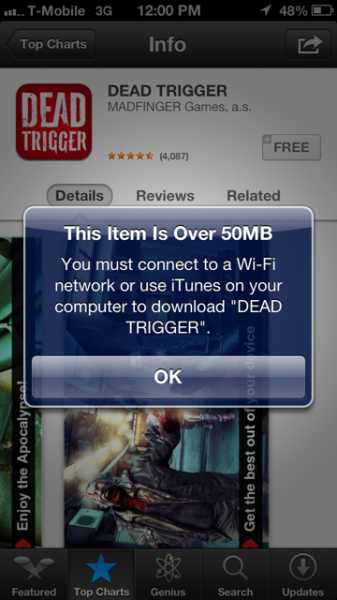 Just got a new iPhone 5 and able to download super fast with the LTE support? Looks like Apple still does not care. I picked up an iPhone 5 and tried to download an application that was over 50MB and was presented with the message: This Item Is Over 50MB You must connect to a Wi-Fi network or use iTunes on your computer to download.
Just got a new iPhone 5 and able to download super fast with the LTE support? Looks like Apple still does not care. I picked up an iPhone 5 and tried to download an application that was over 50MB and was presented with the message: This Item Is Over 50MB You must connect to a Wi-Fi network or use iTunes on your computer to download.
Why does Apple do this and not just give you a message telling you that you are using cellular data and may be charged for it? Lots of people still have unlimited data plans. The kicker is that my iPhone 5’s cellular speeds are double what my Wi-Fi speeds. Hopefully Apple will change this policy soon but I am not holding my breath. Before they had it set at 20MB and recently updated it to 50MB.
If you happen to be able to jailbreak your iPhone or iPad, you can install a 3G unrestrictor application that will trick your device into thinking it is on Wi-Fi and allow you to download applications over 50MB. As soon as we find out that Apple has changed this policy we will update this post to let you know.
Sincerely,
A Frustrated iPhone User
Incoming search terms:
- this item is over 50mb
- how to download over 50mb on iphone without wifi
- item over 50mb iphone
- ipad this item is over 50mb
- this item is over 50 mb
- how to download apps over 50mb without wifi
- you must connect to a wifi network or use itunes
- how to download over 50mb on ipad without wifi
- this item is over 50mb iphone
- how to download over 50mb on iphone
Leave a Reply