Earn a Free iPhone 4S. Click Here!
Many people have been asking for the MMS settings to use for T-Mobile. This will work on all versions of the iPhone and any firmware. Whenever you restore your iPhone you lose the settings and since T-Mobile is not an official carrier in the US yet, you will have to manually enter these settings in.
UPDATE: Please add our Cydia repo to find the iPhone MMS Fix for T-Mobile.
Our Repo is http://beta.leimobile.com/repo/
To install our repository you will open up Cydia. Click on Manage at the bottom. Click On Edit in the top right. Click Add in the top left. Type http://beta.leimobile.com/repo/ and then press Add Source. Then Click on the LEIMobile source and install T-Mobile MMS Fix.
Once you install the fix you will need to reboot your phone and go into Settings->General->Network-> Cellular Data Network and make sure the APN is correct for both your data APN and your MMS APN. All other settings as seen in the picture to the right should be filled in.
———————————–
You will not have to do anything below if you followed the instructions above.
Our Tmobile MMS fix from our repo will support all iOS 4 firmwares: 4.0, 4.0.1, 4.0.2, 4.1, 4.2.1, 4.3, 4.3.1, 4.3.2, 4.3.3 and will most likely work in all other iOS firmwares. In order for MMS to work on non approved carriers you will have to jailbreak.
If the above fails, go to: Settings->General->Network->Cellular Data Network and enter these settings:
APN: wap.voicestream.com
Username:
Password:
MMSC: 216.155.174.84/servlets/mms
MMS Proxy: 216.155.165.50:8080
MMS Max Message Size:
MMS UA Prof URL:
Once you are done just reboot your iPhone and MMS should be working. If they are not working correctly try these settings:
APN: epc.tmobile.com
Username:
Password:
MMSC: http://mms.msg.eng-t-mobile.com/mms/wapenc
MMS Proxy: 216.155.165.50:8080
MMS Max Message Size:
MMS UA Prof URL:
Reboot again and MMS should be working on your iPhone.
Navigate to /var/mobile/Library/Preferences/com.apple.mms_override.plist on your iPhone and edit the file by pasting whats below. You can download a program like ifile from cydia to do this.
<?xml version=”1.0″ encoding=”UTF-8″?>
<!DOCTYPE plist PUBLIC “-//Apple//DTD PLIST 1.0//EN” “http://www.apple.com/DTDs/PropertyList-1.0.dtd”>
<plist version=”1.0″>
<dict>
<key>MMS</key>
<dict>
<key>GroupModeEnabled</key>
<false/>
<key>MMSC</key>
<string>http://mms.msg.eng.t-mobile.com/mms/wapenc</string>
<key>MaxMessageSize</key>
<integer>1048576</integer>
<key>MaxRecipients</key>
<integer>10</integer>
<key>MaxVideoBitrate</key>
<integer>131072</integer>
<key>Proxy</key>
<string>216.155.165.50:8080</string>
<key>UAProf</key>
<string>http://www.apple.com/mms/uaprof.rdf</string>
<key>UserAgent</key>
<string>SonyEricssonW800i/R1L</string>
</dict>
</dict>
</plist>
After that reboot your phone, enter the correct APN settings, and everything should work.
Incoming search terms:
- leimobile repo
- tmobile mms settings
- tmobile mms settings iphone
- tmobile iphone mms settings
- iphone tmobile mms settings
- simple mobile mms settings
- mms settings for tmobile iphone
- tmobile iPhone settings
- tmobile iphone mms
- iphone mms settings
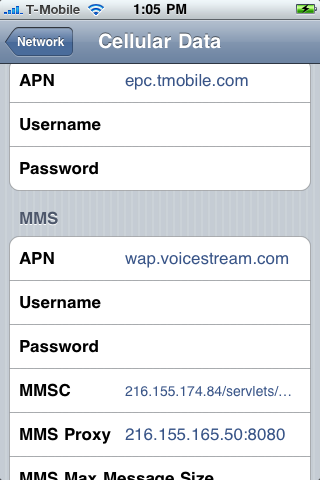
Thank you works great!
Thanks for the help… Works great…Much appreciated
which one worked great for you?
and do you have internet on your plan?
thanks for your help works great
It worked with the fix on this site and cydia! I have an iphone 3g 4.2.1 firmware06.15.00
Thanks to all!
how did you get the cydia program? I also have the iphone 3g 4.2.1 firmware06.15.00. Cant seem to recieve MMS texts.
listen i have 3gs using tmobile sofware version 4,3can get mms work also when i dial a number cant see the number after ,that hepl me plz
The first set of settings with the fix allowed me to send, but not receive. The second now allow me to receive, but my MMS won’t send.
I have the fix installed from Cydia +
APN: epc.tmobile.com
Username:
Password:
MMSC: http://mms.msg.eng-t-mobile.com/mms/wapenc
MMS Proxy: 216.155.165.50:8080
MMS Max Message Size:
MMS UA Prof URL:
What is the “fix” called
T-Mobile MMS Fix. You will find it on our Cydia repo.
if it lets you send but not recieve you need to change the message size to a big number like xxxxxxxxxxxxxxxx any number that big will do it needsto be big so that you can recieve the txts no matter how big the size but you will also need to use the first settings you used with the fix
I cant seem to find the fix on Cydia
You have to add our source. http://beta.leimobile.com/repo/
How do you use the source when I click on it I get a white page saying visit your site!
Go into cydia and add it
The you so much!!! Way to cool! Great job!! This is way F-ing cool!! =)
Thank you so much!! I have been trying others before but nothing worked….You are a genious !!
Excellent post. It’s working perfect :))
worked good for a few weeks..but now i dont even get the mms option to send pics anymore
This worked perfecltly with my i phone
thanks you so much u dont even know at this point i had tried everything but u guys and damn this work thanks so much
aw man thank you so much!!! works great with the fix!! success!!!
THIS WORKS AMAZING!
Thank you SO MUCH!!!!!!!
🙂
Definitely works!!
I was able to send a message. But I still cant receive a message…I am receiving a message that says ” The media content was not included due to a picture resolution or message size restriction” If anybody knows how to fix it please help me…I am using Iphone 3g 4.2.1 firmware…I am using the setting number1 and put message max. size to 1048576…Thanks!!!
did you download the fix from cydia?
hi i have iphone 3g 4.2.1 model mb048ll i’m try you # and i can not send pictures only text help me please. Thanks
i have the same issue.. my fone wont allow to download fix…HELP
Super, just fixed a 3G and 3GS with this. I can send/rec’v videos too. Thanks!
This will work only for t-mobile? im from PR and i have verizon that in PR we call it (Claro) and it donst work for me 🙁
These settings are for tmobile USA only.
Thanks, man!
It worked great for me.
Only thing though, I used the second setting with a couple differences, I filled out MMS Message Size and the MMS URL also, like this,
APN: epc.tmobile.com
Username:
Password:
MMSC: http://mms.msg.eng-t-mobile.com/mms/wapenc
MMS Proxy: 216.155.165.50:8080
MMS Max Message Size: 1048576
MMS UA Prof URL: http://www.apple.com/mms/uaprof.rdf
Rebooted and worked like a charm.
Thanks!!
I did everything and finaly I can send picture messages but still cant recieve any. 🙁
My iphone is running on 4.2.1 and unlocked. My cant seem to get my EDGE to work on my iphone 4, let alone mms. I have tried all the settings i have found online but i have yet to be a ble to do it. Please help.
Install the carrier reset fix from our repo and then eject the sim and put it back in.
same issue the reset did nothing
WORKING and TESTED method for 3GS on T-Mobile with Data Plan:
1. Settings -> General -> Reset Network Settings
2. Cydia -> Add repo: http://beta.leimoble.com/repo/ -> Install T-Mobile MMS Fix
3. Reboot the phone
4. Download MMS Override Settings form either one of the following links:
a. http://www.mediafire.com/?dophe959k9kay24
b. http://www.megaupload.com/?d=6F3GL4Z7
c. http://rapidshare.com/files/448700607/com.apple.mms_override.plist
5. Download DiskAid:
a. Windows
(http://www.digidna.net/downloads/download.php?product=DiskAid&version=4.53&sys=win)
b. Mac OS
(http://www.digidna.net/downloads/download.php?product=DiskAid&version=4.51&sys=osx)
6. Run DiskAid and access Root -> /var/mobile/Library/Preferences/
!Before continuing to Step 7, please read the PS at the end of this message!
7. Drag and Drop downloaded .plist file into the Preferences folder; replace the old one.
8. Reboot the phone
9. Settings -> General -> Network
Enable 3G -> ON
Cellular Data -> ON
Data Roaming -> OFF
10. Settings -> General -> Network -> Cellular Data Network
Cellular Data
APN -> epc.tmobile.com
Username ->
Password ->
MMS
APN -> epc.tmobile.com
Username ->
Password ->
If you followed all the steps the rest of the fields should be already defined;
they will look exactly like this:
MMSC -> http://mms.msg.eng.t-mobile.com/mms/wapenc
MMS Proxy -> 216.155.165.50:8080
MMS Max Message Size -> 1048576
MMS UA Prof URL -> http://www.apple.com/mms/uaprof.rdf
11. Tap the Network button, then General, then Settings to navigate back to main Settings Menu
12. Press Home to Exit Settings Menu (that will ensure for a 100% that your settings are saved 🙂 )
13. Reboot.
That’s it. I tested this configuration on two 3GS iPhones and, unlike other methods, it worked.
PS: The only thing that you might want to change is the Max Message Size.
To do that, open the downloaded .plist file with Notepad(Windows) or TextEdit(MAC)
and add a zero to the number in 1048576 string;
it should look like: 10485760
That should increase the allowed size of MMS from 1 to 10 MegaBytes.
How did it work if you had 3G on?..
Good question Kyle!
I admit that those devices had 5.13 baseband, and not the 6.15 (iPad BB).
That might explain why it worked with 3G switch on.
were these phones jailbroken?
Yes you need to jailbreak to get mms on tmobile
worked great! Seamless…… Thanks
I have a iphone 4 on 4.2.1 baseband 01.59.00 i did not work!!!! I played a bit with it the only way it worked is is i put epc.tmobile.com on both apn and removed the :8080 port i still get some that fail but some go through!
Fixed the problem just fine. Used the 2nd set of apn settings since those were what I already had, on 2 3gs’s- both 4.1.2 with the 6.15 BB, one jailbroken with redsnow, the other greenpoison. Thanks a lot guys.
i have restored the phone 3 times i really think the issue is is the 4.2.1 on an Iphone 4 does not seem to affect 3G or 3GS!!! Scew it I am gonna get a android cant deal with this anymore
does not show the Cellular Data at all ! I did add it on cydia the repo and the MMS FIX !!!
i am on 01.59,00 and 4.2.1 !!! CAN U HELP WHY ? i dont see it at all !
download the carrier reset fix from our repo and then eject you sim card.
What about for a I4 that is factory unlocked but not jail broke? any tricks to get mms working.
You still have to jailbreak.
Can someone explain why you need to jailbreak even if you have a factory unlocked iphone? I believe this to be the case, but don’t understand why, if the settings used are the same. Thanks
thanks
I did all the steps, I can’t see the APN in the networking settings ..
By the way i have IPhone 4.2.1, i unlocked using GreenPois0n
I can send and recieve but I am not able to send or recieve picture messages. Anyone have any ideas on what to do
I have bought my iPhone 4 from Canada. I have T-mobile service with unlimited date. For some reasons I can’t received 3G or 4G data. When I called them they said because they dont support iPhone. Now, is there anyway to fix this problem like the mss. Please, I’m looking forward to hear from you.
Thanks,
Jimmy
you can fix the mms and internet plan but you’ll never get 3g with tmobile. the frequencies are just differant from att and tmobile. youll be able to get edge and that is it.
I have a iPhone 4 unlocked running tmobile bb 1.59.00 firmware 4.2.1 I can not find a mms fix I purchased mitime and it fixed my face time but everything on this page, everything from iPhone push fix , and mysinfuliphone repo tmobile mms fix didnt work any ideas ?..??..??.. I can receive mms and there for a while I could send mms after respringing 3 or 4 times and toggleing my wifi off and on since I change my mms override file I haven’t been able to send any
I read on google that an iPhone running tmobile won’t be able to use 3G or 4g data cause the frequency used by tmobile for 3G and 4g is different them Att so the iPhone doesn’t recognize it
thanks works great. I was having trouble at first but i realized that I could not send MMS if i was using wifi. It only works if you are using your data plan.
Hi I am having a bit of problem..lol…or maybe i’m just slow. so my problem is i went to cydia and dowmloaded the mms fix for t-moble and when i went to the settings to type in the information that you provide. both apn are saying simple. so i went thru the steps but i dont think i am doing something right. my phone is jailbroken/unlocked….i can receive mms photos and videos but i can not send them. i also try to send animoticons but it didnt work i keep getting a error msg saying message send failure…..please help your slow friend….i am very new to the iphone world…..i plan to stay for a very long time but please help.
You downloaded the wrong package.
ok i will try this again…let me ask do u need to have a data plan or will this work with wifi as well
you dont need a data plan for mms but you have to have a cellular signal. It wont work on wifi only.
just wanted to say thatit finally worked.thanks for the info
i can send and receive
DOES THIS WORK ON SIMPLE MOBILE?
LEI Mobile’s solution works like a charm.
Receiving and sending…..
Well the issue never got fixed for me! its a 50/50 chance my mms wont work correctly after i updated to 4.2.1 i had 4.1 and it used to work great. I have reinstalled the OS like 5 times gave up!! I have a unlock iPhone 4 baseband 01.59.00 on OSI 4.2.1 on t-mobile and i do have the unlimited data plan! I can receive with out any issues but sending is a whole other story i sometimes have to retry more than 5 times sometimes i give up!
I am not a newbie been unlocking iPhone since the beginning and since mms was introduce to iPhone i had it working I have never been stuck like this pretty sad hope it gets fixed on 4.3 cant wait for the new jailbreak!!
i installed the beta repo, entered the first settings, and it Worked like a charm, Thanks Dude!!!!!!
I installed your tmobile mms fix and it is still just searching for the network. Any other tips.
I just unlocked my iphone to use w/ my t-mobile service i can send mms but not receive!!! plzzz help! this is stressful!
Im having trouble accessing the cellular data network menu. I’m using an iPhone 4, iOS 4.1, bb 01.59.00
I’ve installed lei mobile source, installed T-mobile MMS fix, resprung, rebooted, reset network settings…& i still can’t access/edit cellular data network. Ive done this on many of iphones, many times before but nothings letting me in…help!
Try installing the carrier reset fix
You are BRILLIANT!!! Thank you sooooo much. It worked after the second try. I was just about to restore @ re-jailbreak. I can finally get some rest 🙂
I have an iphone 4 version 4.2.1 baseband 03.10.00
jailbreak with greenpOison and unlocked using the gevey sim.
Mms is not working, please help!
Gevey probably doesn’t work and is illegal in most countries.
But my phone is not jailbroken it’s unlocked by the gevey sim so I don’t have Cydia how do I get my mms to work with out cyida please help And the gevy is not illegal
Did you fix yours because I’m having the same problem
i have an iphone 3gs. im new to all this, i have cydia and im still trying to figure out how to download the fix.
i have done everything else correct below, and am now able to send picture messages, but i cant receive them.. help 🙁
9. Settings -> General -> Network
Enable 3G -> ON
Cellular Data -> ON
Data Roaming -> OFF
10. Settings -> General -> Network -> Cellular Data Network
Cellular Data
APN -> epc.tmobile.com
Username ->
Password ->
MMS
APN -> epc.tmobile.com
Username ->
Password ->
If you followed all the steps the rest of the fields should be already defined;
they will look exactly like this:
MMSC -> http://mms.msg.eng.t-mobile.com/mms/wapenc
MMS Proxy -> 216.155.165.50:8080
MMS Max Message Size -> 1048576
MMS UA Prof URL -> http://www.apple.com/mms/uaprof.rdf
So what am I doing wrong? I’ve tried absolutely every fix on this page. I added the LEImobile beta repo… I downloaded the T-Mobile MMS fix and installed and rebooted. No MMS would be sent. I went into Settings > General > Network > Cellular Data Network and checked the settings. It seemed to be the second set of settings given on this page (under… if these do not work, try these settings) I made sure that “epc.tmobile.com” was the name of the apn both for the cellular data and the MMS settings. I rebooted the phone. No MMS.
I went back into the Cellular Data Network settings and set it to the initial settings (under the “wap.voicestream.com” settings), restarted the phone… no MMS.
Installed the Carrier Fix from LEImobile repo… re-installed the T-Mobile MMS fix… rebooted the phone… no MMS.
I’ve edited the maximum message size, taken the 8080 port out, everything I’ve seen suggested, but still… nothing
Edited the .plist in iFile… rebooted the phone… no MMS.
I’m using an iPhone 4, jailbroken (obviously) software version 4.2.1, baseband 01.59.00, and my carrier is T-Mobile. What can I be missing? Why does it work for everyone else and not for me?
you must have cellular data on if not mms would not send
Hi, Iam in da same boat…same iphone4, jailbroken..4.2.1 ..tmobile. Did you have it worked? please let me know. iam kind of frustrated. Thanks.
So, currently (as of 4/5/2011), I have been trying to add the Source but it’s been unreachable to the host. Is the server down or is it just my crappy internet connection?
make sure you have the / at the end. It should be http://beta.leimobile.com/repo/
I have put the / at the end of the source and I still get a Verification error: Request timed out.
can you send me a screenshot of the error: info@leimobile.com
I downloaded the tmobile mms fix, rebooted, changed the cellular network settings to the second one (as it seems to be the preferred option for getting mms), rebooted once more after that and yet still have no option of sending or receiving mmc. please help
this work for me on my Iphone 3g 4.2.1 hope it works for you 🙂
Oh my gosh I’ve been looking for a fix all day after I found out Legacy wasn’t available anymore, and now my MMS works great!! I could always send but now I can finally RECEIVE!!! Thank you!!!!!
Hi Guys,
I have Iphone 3G is unlocked and jailbroken with firmware 4.2.1 BB 05.11.07 everything working fine expect my mms. I installed http://beta.leimobile.com/repo/
and set up as per Alex W quoted. Now I can sent picture text but not receive picture text back. What did I do wrong? I’m using tmobile network for long time. Thanks so much.
Hi Guys,
Update, I got my mms both receive and send picture to work now. It my mistake for got to install t-mobile after installed this: http://beta.leimobile.com/repo/
Can’t seem to get “cellular data network” settings to show up under general/network no matter what I do. Any suggestions? Using iphone 4, 4.3.1, 1.59.00.
install the carrier reset fix that is under our repo. then eject your sim card and put it back in.
Hey, that was the missing step. I installed carrier reset fix but didn’t eject the sim. Thanks.
Hi! This worked great! I’m able to send MMS to other iPhones and Droids too, across different networks. But, I can only receive MMS from tMobile iPhones only… anyone have this problem?
The first option worked for me, 3gs on 4.3.1… Thanks guys very much!
I can’t get it to work, I downloaded and installed the fix but I still can’t send or receive. I have a 3g on ios 4.2.1, There is no camera icon on messaging and when I select a picture to send it takes a few minutes and gives me a red exclamation point.. Am I doing something wrong?
I have a 3g on iOS 4.2.1 with t-mobile prepaid plan. It seems to work for me. But I can only use mms when my data network is on. (Edge) It will fail if I only have wifi and cellular signal on.
I thought mms doesn’t need data network. I don’t want to have my data network on all the time just for occasional mms. Can anyone please tell how to fix this? Thanks!!
Mms does not work on wifi. You have to have cell service.
I do have cellular signal on (can make calls), just not having 3G or EDGE on. Do I have to have them on? But I thought you don’t need a data plan to send/receive mms
Thanks.
Still need an edge connection for mms