Earn a Free iPhone 4S. Click Here!
Many people have been asking for the MMS settings to use for T-Mobile. This will work on all versions of the iPhone and any firmware. Whenever you restore your iPhone you lose the settings and since T-Mobile is not an official carrier in the US yet, you will have to manually enter these settings in.
UPDATE: Please add our Cydia repo to find the iPhone MMS Fix for T-Mobile.
Our Repo is http://beta.leimobile.com/repo/
To install our repository you will open up Cydia. Click on Manage at the bottom. Click On Edit in the top right. Click Add in the top left. Type http://beta.leimobile.com/repo/ and then press Add Source. Then Click on the LEIMobile source and install T-Mobile MMS Fix.
Once you install the fix you will need to reboot your phone and go into Settings->General->Network-> Cellular Data Network and make sure the APN is correct for both your data APN and your MMS APN. All other settings as seen in the picture to the right should be filled in.
———————————–
You will not have to do anything below if you followed the instructions above.
Our Tmobile MMS fix from our repo will support all iOS 4 firmwares: 4.0, 4.0.1, 4.0.2, 4.1, 4.2.1, 4.3, 4.3.1, 4.3.2, 4.3.3 and will most likely work in all other iOS firmwares. In order for MMS to work on non approved carriers you will have to jailbreak.
If the above fails, go to: Settings->General->Network->Cellular Data Network and enter these settings:
APN: wap.voicestream.com
Username:
Password:
MMSC: 216.155.174.84/servlets/mms
MMS Proxy: 216.155.165.50:8080
MMS Max Message Size:
MMS UA Prof URL:
Once you are done just reboot your iPhone and MMS should be working. If they are not working correctly try these settings:
APN: epc.tmobile.com
Username:
Password:
MMSC: http://mms.msg.eng-t-mobile.com/mms/wapenc
MMS Proxy: 216.155.165.50:8080
MMS Max Message Size:
MMS UA Prof URL:
Reboot again and MMS should be working on your iPhone.
Navigate to /var/mobile/Library/Preferences/com.apple.mms_override.plist on your iPhone and edit the file by pasting whats below. You can download a program like ifile from cydia to do this.
<?xml version=”1.0″ encoding=”UTF-8″?>
<!DOCTYPE plist PUBLIC “-//Apple//DTD PLIST 1.0//EN” “http://www.apple.com/DTDs/PropertyList-1.0.dtd”>
<plist version=”1.0″>
<dict>
<key>MMS</key>
<dict>
<key>GroupModeEnabled</key>
<false/>
<key>MMSC</key>
<string>http://mms.msg.eng.t-mobile.com/mms/wapenc</string>
<key>MaxMessageSize</key>
<integer>1048576</integer>
<key>MaxRecipients</key>
<integer>10</integer>
<key>MaxVideoBitrate</key>
<integer>131072</integer>
<key>Proxy</key>
<string>216.155.165.50:8080</string>
<key>UAProf</key>
<string>http://www.apple.com/mms/uaprof.rdf</string>
<key>UserAgent</key>
<string>SonyEricssonW800i/R1L</string>
</dict>
</dict>
</plist>
After that reboot your phone, enter the correct APN settings, and everything should work.
Incoming search terms:
- leimobile repo
- tmobile mms settings
- tmobile mms settings iphone
- tmobile iphone mms settings
- iphone tmobile mms settings
- simple mobile mms settings
- mms settings for tmobile iphone
- tmobile iPhone settings
- tmobile iphone mms
- iphone mms settings
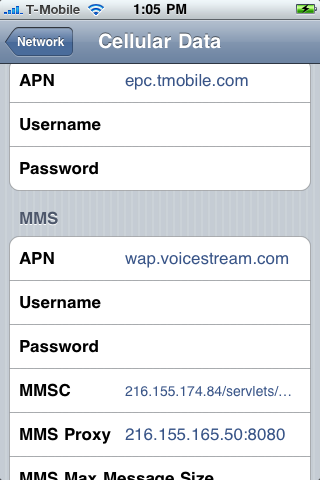
Good for sending MMS but not receiving. “The media content was not included due to a picture resolution or message size restriction.” Also, the old Tmobile ipcc file no longer working iOS 4.
i get the same thing im running iphone 3g on ios 4.1.2, actually i used to get that running on simple mobile but then i couldnt recieve any pictures once i updated, someone needs to know a fix…if u find one man please hit me back…
hey i just did it and it worked i can send and receive pic messages
do this first in cydia type this in when you go to manage and edit >http://beta.leimobile.com/repo/ and then check if it saved by doing this>Once you install the fix you will need to reboot your phone and go into Settings->General->Network-> Cellular Data Network and make sure the APN is correct and then in the APN: section under Cellular Data type>epc.tmobile.com and then in the APN: section under MMS type>wap.voicestream.com and it should work just fine
Dana,
That worked PERFECTLY! Thanks for posting that! I fixed 3 iPhones with that
u welcome glad i could help
its supposed to say my name not urs idk what happened anyways ur welcome
Just did this fix adding that source and it works great now. I rebooted and i had a friend send me a MMS and it showed up perfectly!! Excellent post!
YOU ARE THE BEST! THX
Dana, im having the same issue you were having… i have tried all of the steps on this page to no avail. could you please tell me what you did step by step… i would really really appreciate it… this isn’t my first iphone and i have always been able to find a workaround… but this is the first i’ve messed with on the 4.2.1 thank you!
I’m sorry if I’m totally missing it, but I don’t get where to type that link in Cydia.
Thanks for the help.
In cydia, go to “manage” tab (on bottom), then select “sources”. Then press the “edit” button (top right), then press “add” (top left). then you type in the url indicated above. Then hit “save” or “ok” or whatever the prompt gives you to finish typing it in.
hope this helps.
Hey have you found out how to receive Picture messages?
True I been having the same issue and my phone is legaly unlocked from
apple in aussi nothing I can send but not receive
what data plan are you two on? Mine works with $5.99 T-Zones.
I’m having the same issue as those guys. I’m on the unlimited data plan for blackberry.
I’d be gratefull for any help i can get. 🙂
I have a 3g unlocked from apple can send but not receive
error mesg I get
The media content was not included due to a picture resolution or message size restriction.
I tried both aetups already tmobile mms is not blocked on mine I don’t know what issue is can any one help
Try adding: mms size 61440 UA prof http://wap.sonyericsson.com/UAprof/W800iR101.xml
Im havin the same problem as all the guys on here.. hmm any clue why we cant receive any pictures?
did it same issue can send but not recieve…im on iphone 3g on iOS 4.1.2
ditto not working for incoming
Cellular Data Network button is no longer there for my 3G on 4.0. Only a toggle button to turn Cellular Data on/off. Where did these settings go??
ok go it a fix for all of u with the mms problem
add this sources on cydia
sinfuliphonerepo.com
then download (mms& tethering setting) Reboot your iphone
after that go to your setting network and bang cellular data network is there , put the information in there and you set to go.
If it work pls say thx
Hey bud, I tried this and it actually made it worse. It removed my cellular data network field and so i had to remove it just to get that to show up again. any other solutions to make it so I can send and receive MMS? thanks
waoo sorry to hear this. let me see if i find any othere work around it.
Yea whn I try that one OR the tmobile postpaid both cause the settings app to lockup when u go into network 🙁 outgoing still works
hey try this go in to cydiaand search for apn editing and c if give u the choice to input ur network inf. make sure u reboot the phone not respring. and after u reboot go to setting /general/reset/ reset network setting. hope this time it work ,,, let me know.
hey try this go in to cydia and search for apn editing and c if give u the choice to input ur network inf. make sure u reboot the phone not respring. and after u reboot go to setting /general/reset/ reset network setting. hope this time it work ,,, let me know.
This worked just fine for me… so far anyway… thanks Santana Alo4Q
It worked for me,.
Here are my settings:
APN: epc.tmobile.com
APN:wap.voicestream.com
MMSC:216.155.174.84/servlets/mms
MMS Proxy:216.155.165.50:8080
MMS Max Message Size:2400000
MMS UA Prof URL:http://www.apple.com/mms/uaprof.rdf
Are you having any issues with having to re-enter the settings after reboot? Everytime I reboot my phone, the settings resets to AT&T 🙁
WORKED FOR ME…THANK YOU SO MUCH!!!
iPhone 3g/iOS4 firmware/05.13.04 baseband on Tmobile
It took some time but I finally got it to work. Here are the steps I followed:
cydia/manage/sources/edit/add
sinfuliphonerepo.com
reboot iphone
settings/general/network/cellular data network
Cellular Data
APN: internet2.voicestream.com
MMS
APN:wap.voicestream.com
MMSC:216.155.174.84/servlets/mms
MMS Proxy:216.155.165.50:8080
MMS Max Message Size:1048576
MMS UA Prof URL:http://www.apple.com/mms/uaprof.rdf
reboot iphone
Troubleshooting Tips:
If above doesn’t work…
-reset network settings
settings/general/reset/reset network settings
my phone kept going back to AT&T’s network settings after I entered my tmobile settings and rebooted. Once I reset the network settings it was fine.
-add Package T-Mobile US – Postpaid/Flexpaid
(install 3rd one from the top)
-try sending a pic to yourself
if it sends it and you receive it…you’re good
sorry…I forgot the most important thing!
AFTER ADDING THE SINFULIPHONEREPO.COM SOURCE,
INSTALL “MMS & TETHERING SETTING”
When you say install MMS & tethering setting … Where and how do i do this?
thank you for your advice now i can surf the web with ma iphone
thank you again
Hi I just try this and the cellular data toogle options is gone, I try it to restart the iphone 3G but when is start, I cant activate the cellular data info.
try to reset the network setting/general/reset/network setting
I just upgraded to 4.0 as well…I can send but can’t recieve pic mms. I also can’t download to tmobile us carrier package from cydia either…it keeps erroring out
You may also want to try: MMS Max Message Size: 1048576
I have 3G/OS4-can send but not receive MMS. tried all the possibilities already listed above. now Can you guys tell me what carrier do you currently have? its under settings/general/about? Im guessing the problem is because of the carrier I have 7.0. Before I had 5.6 and it used to work. Thank you
Am I the only person who can’t find a way to actually get into edit the Cellular Data settings? It’s there as on On/Off toggle…
I can’t connect to the Edge either if anyone else has that issue.
Go to settings/General/Network/Celular Data Network
Now theres an on off for Celular Data on settings/General/Network. Make sure is on
It is on. But there’s nowhere to edit the APN settings, which I need to do to make this stuff work.
i have the same prob, cant see where to edit the apn
Same issue … I also upgraded to ios4 on my 3g and lost APN settings… Not able to connect to T-Mobile thru data connection…. tried unlockit.co.nz but failed to install custom profile ….
I noticed that after installing T-Mobile US PostPaid/FlexPaid Legacy my Cellular Data Network was gone.
Go into Cydia and look for the T-Mobile US PostPaid if you see it with a green check mark, then it means it is installed and you need to remove it (uninstall by clicking modify) in order for you to have access to the Cellular Data Network fields.
I still cannot receive MMS 🙁
I hope that helps if that’s your case!
Did you try this?
cydia/manage/sources/edit/add
sinfuliphonerepo.com
cydia/search
mms & teathering settings (install)
reboot your device & you should be able to edit APN
Thanks for the info. You are doing a good job communicating your message. Keep up the good writing.
I think some people are confused!
If your using T-Mobile for your carrier that APN field is not available!
I Have tmobile and cant get this thing to work. Tried almost everything.
Anyone have the internet (t-zones) working with the iPhone 3g/3gs on tmobile?
I have an iPhone 3g/8gb running iOS4 on Tmobile and the APN field wasn’t available for me either until I added the source sinfuliphonerepo.com and installed MMS & Tethering Service. I reset my network settings and entered tmobiles custom settings and I am able to send and receive mms fine. I aslo added T-Mobile US Postpaid/Flexpaid Legacy (like I had on 3.1.2 firmware) and everything is fine.
I got it mms works incoming and outgoing official apple unlock 4.0 no hacks
All APN’s must be the same epc.tmobile.com
MMSC http://mms.msg.eng.t-mobile.com/mms/wapenc
MMS Proxy. 216.155.165.50:8080
MMS Max Size. 2400000
MMS Ua Prof Url
http://www.apple.com/mms/uaprof.rdr
I have an iPhone 3G im on 3.1.3 with all 4.0 features but the multi doesn’t work my wife has 3Gs on 4.0 both official unlocked and no hacks and it works if anyone has issues please let me know right now I’m
Going to send Mike some videos and pics of my
IPhone to show I’m
On 3.1.3 and all 4.0 features work
i have an iphone4 with 4.2 factory unloked
how can i get it to work
curtsmama can you give exact files and version numbers you installed to get it to work
I’ve been reading up on this and I have found no way to get to were you can input settings yourself. All I get is the off and on switch. I didn’t have Internet until I used the Unlockit e-mail option. That’s not permanent and I still don’t have MMS in or out. Downloaded the MMS and tether via Sinful with no success. Any solutions?
The Answer to our MMS on IOS 4 can be found here….
edit the com.apple.mms_override.plist as stated above.
I have used this method and I am able to SEND and RECEIVE mms messages.
how do I navigate to /var/mobile/Library/Preferences/com.apple.mms_override.plist from my phone? do i do it in cydia? I’m just confused. Thanks
Download ifile or another text edit program from cydia or login to your phone via ssh from your computer
hey you guys i finally got it you have to go to ssh and go to
/var/mobile/Library/Preferences/com.apple.mms_override.plist
And replace everything with this.
MMS
GroupModeEnabled
MMSC
http://mms.msg.eng.t-mobile.com/mms/wapenc
MaxMessageSize
1048576
MaxRecipients
10
MaxVideoBitrate
131072
Proxy
216.155.165.50:8080
UAProf
http://www.apple.com/mms/uaprof.rdf
UserAgent
SonyEricssonW800i/R1L
then just go to settings/general/cellular data network and put epc.tmobile.com then reboot and it will have to work
Went with Benzo Harrt’s solution. After following the steps and the reboot, got a message that said something about I need to input my number for MMS to work. Went to the settings and my number was already in and, nothing had changed. Did I miss something?
Will having the Unlockit profile still on my phone make a difference?
I got mine working finally…Down load a program from cydia called iEdit. then use that program to go to
to /var/mobile/Library/Preferences folder
find this file com.apple.mms_override.plist
and Paste this exact code below on that page and save it..then turn off phone and back on and BOOM…it works….
MMS
GroupModeEnabled
MMSC
http://mms.msg.eng.t-mobile.com/mms/wapenc
MaxMessageSize
1048576
MaxRecipients
10
MaxVideoBitrate
131072
Proxy
216.155.165.50:8080
UAProf
http://www.apple.com/mms/uaprof.rdf
UserAgent
SonyEricssonW800i/R1L
After doing the same steps found here for a hour or two I have come to the realization that none of these are real solutions. Just suggestions.
worked like a charm
Worked for me. iPhone 3G on iOS 4.0, unlocked to Tmobile using Pwnage/Ultrasn0w.
Lou, which method did you use?
I HAVE A IHONE 4 ON 4.0 AND I TRYED ALL THESE suggestions AND NUN OF THEM WORKED FOR ME CAN ANYBODY HELP ME WITH THIS PLEASE
none of these are working for me either…. i can send mms but not receive. internet works just fine after contacting tmobile
OK i got mines to finally to work i went into settings then general and reset network settings once u do that then your cellular date should look like this
Cellular data:
APN: epc.tmobile.com
MMS:
Username:
Password:
MMSC: http://mms.MSG.eng-t-mobile.com/mms/wapenc
MMS Proxy: 216.155.165.50:8080
MMS Max Message Size:1048576
MMS UA Prof URL:
OK for sum reason im still not receiving pic message but i can receive video message i no it might sound crazy but its true i cant receive pic message but i can receive video message so i just tell my friends to send me a video pic of what ever they want to send me.
None of these solutions works for me (3Gs running 4.2.1).
Not to mention “MMS edit” is a 3.1.2 app only. It won’t even download to 4.2.1
That’s why they tell you to add this cydia source
beta.leimobile.com/repo
Then install the t-mobile mms fix
Thanks. 🙂
so I tried everything listed above nd none of this is working, ive been trying this for days nd still NOTHING 🙁 I have a iPhone 3gs 16gb with tmobile nd everything was going great for me nd i was having no problems til about 2 weeks ago when i accidently upgraded my phone thru iTunes nd i was locked out of it, got dat problem fixed but now i have a new problem with my mms, i can sometimes send pics ( sometimes i get the red exclamation mark) but when someone sends me a pic i get a message saying ” the media contentwas not included……etc.” when i try to install tmobile mms or tethering im not able to even do dat….my version is 4.1, pease someone help me, this is really driving me crazy
Hey I was having the same issue with my iPhone 3G 16 gig on 4.2 and my girlfriends 3Gs 16 gig on 3.1.2 and now we can send and receive with no problem all I did was changed the data settings like illustrated above then added this source in cydia beta.leimobile.com/repo
Then installed the t-mobile mms fix and it worked for both of our phones so if it doesn’t work for u then you’re doing something wrong RT
how do i add that in cydia?
Can you plz give me stey-by-step instructions….
thank you a lot!
I updated my iPhone to 4.2 and after I did that I noticed it wiped my phone from sending mms. I looked everywhere for a fix for bout a week. So happy I found this site. Thank u so much.
WORKS GREAT!! THANKS
i have iphone 4 under t mobile. at one point i had my mms working then it stopped.. now i cant get it to work again i have tried everything
OK, i used your method and it works great, I can now send and receive mms….. The prob now is, wi-fi wont work. It connects to the wi-fi signal but no data transfer. Any ideas?
Many thanks.
well im not to sure about that one i will look into it and get back to u
I have iPhone 3G 4.2.1 on 6.15.10 baseband and this works perfectly!! Thank you!!
Please tell me what works for you. My internet is not working since I’ve updated to 4.2.1 You and I are in the same boat.
OMG after two weeks of seaching finally something that works.
the second settings worked for me!
Thanks
OK. I have an IPHONE 3g UNLOCKED with IOS 4.1…..Not sure WHAT to install or put in the Cellular settings!?!?!?…..PLEASE HELP…
hmmm my mms apn setting deletes after i back out of the page where you input the data. i have an iphone 2g running 3.1.2 with the native mms package and the tmobile fix installed, i have the little camera button but when i try to send a pic. the bar gets stuck when its almost done and it never finishes. PLZ HELP :'(
Apple does not support mms on the iPhone 2G. You will need to use another program for mms I believe.
Thats what the Native mms package is for. It activates the same features that a 3G would have for MMS. My messages APP has the camera button, the problem is I can’t seem to find the right settings and they my MMS APN keeps getting cleared.
It works!!!
Secoond method works!! Thank you!!!
What jailbreak tool did the people having mms trouble use? I am also experiencing a TOTAL loss of mms functionality after jailbreaking my 3GS 32Gb (4.0 8A293, baseband 5.13.04) using the Comex jailbreakme.com. I’ve tried everything posted here and elsewhere. My blob isn’t yet stored on cydia’s server, but I was hoping someone might have another solution? I have a 3G that’s on the same os and baseband except it was jailbroken with redsnow and works fine. Is ut possible to install redsnow over jailbreakme or retrieve my blob from apple’s servers or manually copy/replace files over ssh? Any ideas? Thanks.
I have a 3GS 32Gb (4.0 8A293, baseband 5.13.04) using the Comex jailbreakme.com running just fine with our T-Mobile Cydia fix. Remember to set the APN in the settings after you install the fix and reboot.
Hello LEI Mobile and thanks for the reply: Glad you have
had success with Comex and MMS with the same setup as me–there is
hope. 🙂 What’s your exact setup for network settings, LEI? I’m
Tmobile legacy and using $5 internet, so I don’t use
epc.tmobile.com, although I did change MMS APN to epc and others
with no luck. I tried other patches–Sinfuliphone Tmobile patch,
LEIMobile Tmobile patch and iphonedelivery.advinux.com Tmobile
fix–with no luck. I tried some of the obvious stuff that can be
overlooked, checking that MMS was on, and I tried using
epc.tmobile.com as my APN to no avail. I also tried manipulating
the settings on the message size and the MMS UA prof URL–still no
luck. This is frustrating b/c I also have a 3G with the same OS and
baseband that was jailbroken using redsnow, and it works just fine
with the following settings: APN: wap.voicestream.com: MMSC:
http://mms.msg.eng.t-mobile.com/mms/wapenc: MMS Proxy:
216.155.165.50:8080: MMS Max Message Size: 1048576: MMS UA Prof
URL: http://www.apple.com/mms/uaprof.rdf: I’ve tried various
combinations of these settings, several different patches and still
no luck. I did install biteSMS to try it out, but I’m not sure if
this matters since I didn’t see people who had installed this
having MMS issues. When I installed sinfuliphone and it didn’t
work, I installed LEImobile patch over it and received a conflict,
so I went back and uninstalled sinfuliphone patch and reapplied
LEI–still no luck. I uninstalled all patches and just tried one at
a time–no luck. I cannot send or receive MMS. Do you have any
other suggestions, LEImobile? Wanna trade phones? 😛 I hope, with
your input, I’ll be MMS happy again. 🙂
I have the same $5 tzones. You have way too many patches installed. Make sure that they are all removed and that you reboot. Install our T-Mobile fix and it will make you reboot. Then go to settings and put epc.tmobile.com for your APN and wap.voicestream.com for the MMS APN. All the other information should be already entered in. If you are still having problems, you should think about restoring and re jailbreaking.
Hallelujah!! I’ve been without MMS for this whole holiday
season after jailbreaking my 2G 16gig iphone & updating to
3.1.3!! I’ve been trying everything since October & gave
up!! I missed out on a lot of pictures everyone sent, so I got fed
up & finally restored my phone with whited00r 4.0.1 betta
and added & ran leimobile source through cydia. Workes
great! You guys are angels!!! Made my year so much better!! 2GS
16gig 3.1.3 with 4.0.1 whited00r beta T-mobile carrier APN:
epc.tmobile.com MMS: Username: Password: MMSC:
http://mms.MSG.eng-t-mobile.com/mms/wapenc MMS Proxy:
216.155.165.50:8080 MMS Max Message Size:1048576 MMS UA Prof
URL:
Hi there, I just wanted to let you know that I used your instructions last night on a jailbroken 3g 4.2.1 (tmobile) iphone and it worked wonderfully. However, today I tried to send a picture message and it stops just short of sending and comes up with a red exclamation mark. I uninstalled the programs and reset my settings, followed your steps all over again, (got the camera to show in my messaging) but still can’t send pictures. Any help???
i’ve done all these things i keep watching/reading, i can send them to myself, other iphoners can send me stuff, but my sisters android cant…. wtf? i have yet to actually find a solution! i’ve tried every ‘mms’ patch through cydia, i’ve edited my mms exception file on my phone… entered every combo of the mms settings, zilch… whats the deal?
Thanks LEI / Dana! Worked like a freakin charm. Though I will say if you don’t know anything about Cydia it’s kind of hard to figure out that you have to add that address as a source and then not freak out because you think you screwed your phone….but worked flawlessly!
It took me all day long and many many searches to finally figure this issue out. My problem was I could get mms texting but could not send and receive photos. And was getting the error message telling me the file size was wrong. So after some more research I came across a page that totally helped and it WORKED!!!!!
Let me just say I am a girl and don’t know how to do any of this and yet I figured it out all on my own. This is so my husbands department but he would not help me at all. Here is what I did.
Settings – General – Network – Cellular Data Network
Make sure the following are in these fields
Cellular Data: APN epc.tmobile.com
MMS:
APN: wap.voicestream.com
MMSC: http://mms.msg.eng-t-mobile.com/mms/wapenc
MMS Proxy: 216.155.165.50:8080
MMS Max Message Size: 1048576
MMS UA Prof URL: http://apple.com/mms/uaprof.rdf
Click on the home button to go back to the main screen.
Go to Cydia and download iFile (if you already have this downloaded then skip this step). Once installed go to Safari and type in the following address.
http://www.ipodtouchfans.com/forums/showthread.php?p=2514602#post2514602
Copy the script they list on the page (think its the same one as listed at the top of this page).
Open iFile – Library – Prefrences Look for com.apple.mms_override.plist
Edit – delete the all the text in the screen. Paste the text you copied form the website listed above, click on save close out.
Go to Settings – Messages Turn ON MMS Messaging
Turn device off for 30 seconds the turn back on. Have somebody send you a test to see if it works. You will also see the camera in the text screen so you can send images as well. Good luck and hope it works for you as it did for me. Now to figure out how to fix my battery issue. I updated the firmware and jailbreak my iphone 3g firmware 4.2.1 and now my battery can not hold a charge.
I have the iphone 4 unlocked & jailbroken running firmware 4.0.2. T-Mobile is my carrier. I also get a message about the resolution when someone tries to send me an MMS message. What can I do to receive MMS messages?