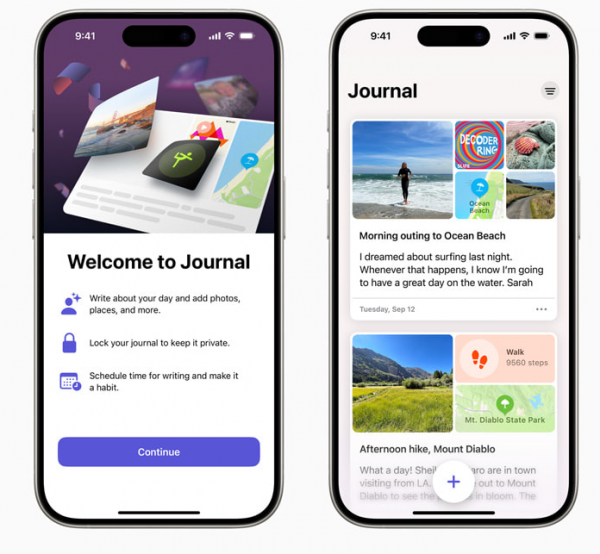
Introducing Journal: A Gateway to Your Memories
The star of this update is undoubtedly the Journal app, a new addition designed to help you reflect on life’s moments and safeguard your precious memories. With intelligent journaling suggestions, you can effortlessly capture and categorize outings, photos, workouts, and more. Scheduled notifications ensure a consistent journaling practice, while Touch ID or Face ID adds an extra layer of security. The iCloud sync feature ensures your entries remain safe and encrypted.
Action Button Empowered: Translate on the Go
The Action Button takes center stage on the iPhone 15 Pro and iPhone 15 Pro Max, now equipped with a translate option. Communicate effortlessly in different languages, making it a breeze to connect with people worldwide.
Camera Enhancements: Reliving Memories in 3D
The Camera receives a boost with spatial video capabilities on the iPhone 15 Pro and iPhone 15 Pro Max. Now, you can capture and relive your memories in three dimensions through Apple Vision Pro. Additionally, the Telephoto camera’s focusing speed has been improved for better performance.
Messages Get an Upgrade: Convenience and Security
Messaging is more convenient than ever with the catch-up arrow, allowing you to jump to your first unread message effortlessly. Adding stickers directly to a bubble and adjusting the body shape of your Memoji add a touch of personalization. For those facing digital threats, Contact Key Verification provides automatic alerts and codes to ensure secure communication.
Weather Updates: Stay Ahead of the Elements
The Weather app receives a makeover with precipitation amounts, new widgets, wind map snapshots, and an interactive moon calendar. Stay informed about rain, snow, and wind conditions for the next 10 days, and visualize the moon’s phases with ease.
Additional Enhancements and Fixes
This update also brings several improvements and bug fixes, including Siri support for logging Health app data using your voice, AirDrop enhancements, a Favorite Songs Playlist in Apple Music, and the ability to disable Listening History in Apple Music during Focus. Keep an eye out for the new Digital Clock Widget, enhanced AutoFill, support for 8 Sámi languages in keyboard layouts, and more.
Conclusion
As always, Apple continues to innovate and elevate the user experience with each update. While some features may vary by region or device, this update ensures that your iPhone is equipped with the latest tools to capture, communicate, and navigate life’s journey. To explore the full range of improvements and security updates, visit the Apple support website.
Stay tuned for more exciting updates on your favorite devices, and make the most of every moment with your upgraded iPhone experience!
Here are the official download links:
- iOS 17.2 (Build 21K365) for:
- iOS 16.7.3 (Build 20H232) for:
- iPad Pro (9.7”, Wi-Fi) (iPad6,3) — Download
- iPad Pro (9.7”, Cellular) (iPad6,4) — Download
- iPad Pro (Wi-Fi) (iPad6,7) — Download
- iPad Pro (Cellular) (iPad6,8) — Download
- iPad 5 (Wi-Fi) (iPad6,11) — Download
- iPad 5 (Cellular) (iPad6,12) — Download
- iPhone 8 (CDMA/GSM/LTE) (iPhone10,1) — Download
- iPhone 8 Plus (CDMA/GSM/LTE) (iPhone10,2) — Download
- iPhone X (CDMA/GSM/LTE) (iPhone10,3) — Download
- iPhone 8 (GSM/LTE) (iPhone10,4) — Download
- iPhone 8 Plus (GSM/LTE) (iPhone10,5) — Download
- iPhone X (GSM/LTE) (iPhone10,6) — Download
- iOS 17.2 (Build 21C62) for:
- iPad Pro 2 (12.9”, Wi-Fi) (iPad7,1) — Download
- iPad Pro 2 (12.9”, Cellular) (iPad7,2) — Download
- iPad Pro (10.5”, Wi-Fi) (iPad7,3) — Download
- iPad Pro (10.5”, Cellular) (iPad7,4) — Download
- iPad 6 (Wi-Fi) (iPad7,5) — Download
- iPad 6 (Cellular) (iPad7,6) — Download
- iPad 7 (Wi-Fi) (iPad7,11) — Download
- iPad 7 (Cellular) (iPad7,12) — Download
- iPad Pro 3 (11”, Wi-Fi) (iPad8,1) — Download
- iPad Pro 3 (11”, Wi-Fi, 1 TB) (iPad8,2) — Download
- iPad Pro 3 (11”, Cellular) (iPad8,3) — Download
- iPad Pro 3 (11”, Cellular, 1 TB) (iPad8,4) — Download
- iPad Pro 3 (12.9”, Wi-Fi) (iPad8,5) — Download
- iPad Pro 3 (12.9”, Wi-Fi, 1 TB) (iPad8,6) — Download
- iPad Pro 3 (12.9”, Cellular) (iPad8,7) — Download
- iPad Pro 3 (12.9”, Cellular, 1 TB) (iPad8,8) — Download
- iPad8,9 (iPad8,9) — Download
- iPad8,10 (iPad8,10) — Download
- iPad8,11 (iPad8,11) — Download
- iPad8,12 (iPad8,12) — Download
- iPad mini 5 (Wi-Fi) (iPad11,1) — Download
- iPad mini 5 (Cellular) (iPad11,2) — Download
- iPad Air 3 (Wi-Fi) (iPad11,3) — Download
- iPad Air 3 (Cellular) (iPad11,4) — Download
- iPad11,6 (iPad11,6) — Download
- iPad11,7 (iPad11,7) — Download
- iPad12,1 (iPad12,1) — Download
- iPad12,2 (iPad12,2) — Download
- iPad13,1 (iPad13,1) — Download
- iPad13,2 (iPad13,2) — Download
- iPad13,4 (iPad13,4) — Download
- iPad13,5 (iPad13,5) — Download
- iPad13,6 (iPad13,6) — Download
- iPad13,7 (iPad13,7) — Download
- iPad13,8 (iPad13,8) — Download
- iPad13,9 (iPad13,9) — Download
- iPad13,10 (iPad13,10) — Download
- iPad13,11 (iPad13,11) — Download
- iPad13,16 (iPad13,16) — Download
- iPad13,17 (iPad13,17) — Download
- iPad13,18 (iPad13,18) — Download
- iPad13,19 (iPad13,19) — Download
- iPad14,1 (iPad14,1) — Download
- iPad14,2 (iPad14,2) — Download
- iPad14,3 (iPad14,3) — Download
- iPad14,4 (iPad14,4) — Download
- iPad14,5 (iPad14,5) — Download
- iPad14,6 (iPad14,6) — Download
- iPhone XS (iPhone11,2) — Download
- iPhone XS Max (iPhone11,4) — Download
- iPhone XS Max (China) (iPhone11,6) — Download
- iPhone XR (iPhone11,8) — Download
- iPhone 11 (iPhone12,1) — Download
- iPhone 11 Pro (iPhone12,3) — Download
- iPhone 11 Pro Max (iPhone12,5) — Download
- iPhone12,8 (iPhone12,8) — Download
- iPhone13,1 (iPhone13,1) — Download
- iPhone13,2 (iPhone13,2) — Download
- iPhone13,3 (iPhone13,3) — Download
- iPhone13,4 (iPhone13,4) — Download
- iPhone14,2 (iPhone14,2) — Download
- iPhone14,3 (iPhone14,3) — Download
- iPhone14,4 (iPhone14,4) — Download
- iPhone14,5 (iPhone14,5) — Download
- iPhone14,6 (iPhone14,6) — Download
- iPhone14,7 (iPhone14,7) — Download
- iPhone14,8 (iPhone14,8) — Download
- iPhone15,2 (iPhone15,2) — Download
- iPhone15,3 (iPhone15,3) — Download
- iPhone15,4 (iPhone15,4) — Download
- iPhone15,5 (iPhone15,5) — Download
- iPhone16,1 (iPhone16,1) — Download
- iPhone16,2 (iPhone16,2) — Download
Leave a Reply