We jumped the gun last week and announced that the carrier update was out. It is now officially out. Just plug your iPhone into your computer and launch iTunes and you will see the message to update. You can also do it directly from your iPhone by going to Settings –> General –> About.
It will say: Carrier Settings Update New settings are available. Would you like to update them now.
Once you are finished installing the update you will see that your carrier is now T-Mobile 14.1. This update will enable LTE on the AT&T iPhone 5. Not the Verizon iPhone 5. It will change your 3G icon to 4G and will enable HD Voice as well as visual voicemail. It will also put all of the correct settings for MMS.
AFTER THIS UPDATE YOU WILL NO LONGER HAVE FREE PERSONAL HOTSPOT. To enable Personal Hotspot on this account, contact T-Mobile.
Here are the complete list of features:
Features
- Enables the following:
- Visual Voicemail
- 4G network indicator
- Commercial Mobile Alert System (CMAS)
- AWS LTE (T-Mobile and officially unlocked AT&T iPhone 5 only)
- HD Voice (T-Mobile and officially unlocked AT&T iPhone 5 only)
- AWS HSPA+ (T-Mobile and new 2013 AT&T iPhone 5 only)
- Auto configures:My Account bookmark
- MMS Settings
- Personal Hotspot Settings (Smartphone Mobile Hotspot)
- APN settings for LTE connectivity
Incoming search terms:
- t-mobile co uk/mmcpB
- to enable personal hotspot on this account contact t-mobile
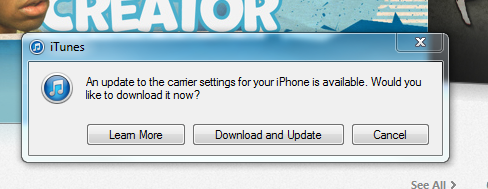
Thank you for the information. I’m So Happy.
I did the OTA update and don’t have Vvm or 4G
install our carrier update from cydia. It will activate personal hotspot as well.
can you please give me the full cellular data apn settings including the LTE Setup (optional) section? i just want to make sure i have the most up to date cellular data settings.
Anybody else experiencing serious battery drain after updating? —- is there a way to uninstall this update afterwards? I’ve updated my AT&T 5 6.1.2 Andy battery went downhill bad.