The default length for the iPhone to ring is 20 seconds. If you want to make your iPhone ring longer than that up to 30 seconds, just follow these simple steps.
Open up the iPhone keypad on your iPhone and type *#61# and the press the call button.
You will see some messages come up that says Voice Call Forwarding When Unanswered Forwards to *****. Take note of that number and write it down somewhere.
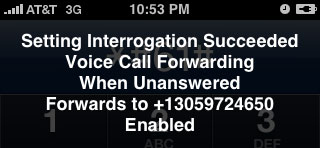 Next you will want to dial **61*(the number you just wrote down)**30# and press the Call button. (It should look like: **61*13059724650**30#) Make sure that there was no errors and that everything was successful. You can now let your iPhone ring 30 seconds before it goes to your voicemail.
Next you will want to dial **61*(the number you just wrote down)**30# and press the Call button. (It should look like: **61*13059724650**30#) Make sure that there was no errors and that everything was successful. You can now let your iPhone ring 30 seconds before it goes to your voicemail.

Leave a Reply