Smobile for Craigslist seems to be the best application for using Craigslist on the iPhone. This application allows you to easily view all of Craigslist, Log into you account, Post directly from the app, and save your favorite items and searches.
When you first open the application you can manually add locations by using the zip code look up, or search by cities, but the easiest way is to just auto-locate nearby cities. The application will use your GPS location and show you which cites are nearby.
Once you have decided which cities you are going to use, you can log into your Craigslist account or just browse Craigslist using the beautiful grid picture view. It will show you a picture of the item if it has one along with the price so you can quickly find what you are looking for. If you want a little more information showing you can change to list view and see a smaller picture but more details.
One of the best parts of this application is the ability to log into your Craigslist account to manage items you have currently posted or even submit new posts directly from the app. Just click on Post at the bottom, choose the category you want to post in and your set. Now just set your post title, price, and description. You can even take a picture right from the app or browse your camera roll. That is it! It is so simple to use Craigslist from your mobile device.
Smobile for Craigslist is currently priced at $2.99. It is a universal application so you can purchase it one and use it on all your devices including the iPad. If you would like to check out this app for FREE they have a free version available that is ad supported.
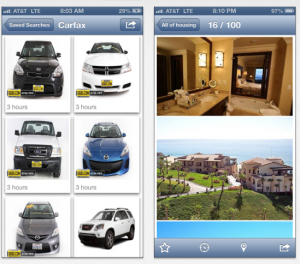

Leave a Reply