PDF Reader Pro, developed by YUYAO Mobile Software, Inc., is Top ranked in the business category of iTunes App Stores throughout the world, PDF Reader Pro continues to be the most cost-effective mobile PDF solution among competitors. The app was also selected as the Best Business App of App Store Rewind 2011 in Australia, New Zealand and other countries. PDF Reader Pro offers comprehensive functions such as fast rendering speed, saving documents to PDFs, scanning images to PDFs, and annotating documents. In addition, the app differentiated itself from other competitors with its PDF form filling function. It has also incorporated iCloud, SugarSync and a handful of other convenient cloud storage solutions.
PDF Reader Pro supports “Save to PDF” for all major file formats including Word, Excel, PowerPoint, Web Pages, Pages, Numbers, Keynote and many others. The new text selection feature enables you to highlight, underline, strikeout, and copy text in any PDF file you want. With PDF Reader Pro, you no longer need to purchase other apps to convert and markup PDF files. PDF Reader Pro gives you all the great features with the best price.
Supported Files
-MS Office: Word, Excel, PowerPoint
-image files (png, jpg, thm, jpeg, tif, tiff, gif, bmp, bmpf, ico, cur, xbm)
-audio files (aiff, aifc, wav, next, adts, mp3, acc)
-video files (mov, mp4, mpv, m4v, 3gp)
-Text files (txt, rtf)
-iWork files (keynote, pages, numbers)
-Comic files (cbr, cbz,ePub)
-HTML files and Safari webarchives
-Other file formats
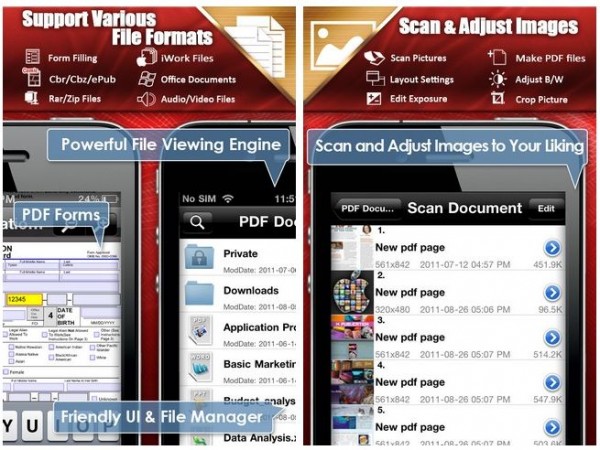
PDF Reader Pro is currently on sale for 50% off in the Apple App Store for the low price of $2.99. It is a universal application so it will work on your iPhone / iPod Touch and your iPad. Overall it is an excellent application that combines multiple applications into one. One of my favorite features is the built in browser. You can visit any website and download files, save them to iCloud, Dropbox and even locally. The ability to quickly take a picture of a document, convert it to a PDF, make edits, and send the file off via email, cloud, or WiFi make it a perfect business companion app.
Incoming search terms:
- apps icon
- apple apps logo
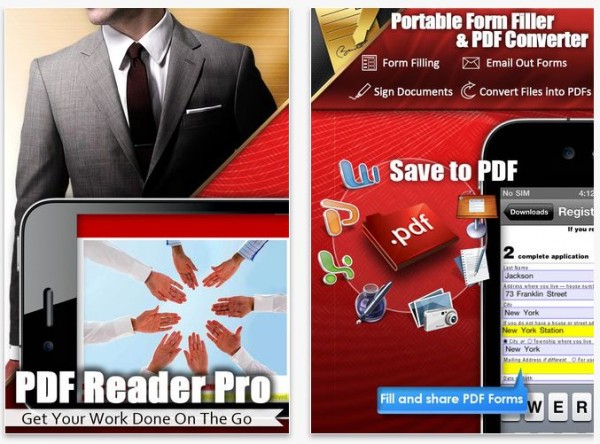

Leave a Reply