PDF mic Recorder for iPad, developed by Focustrain LLC, allows you to create great videos from your PDFs. With PDF mic you can take any PDF and instantly add voice notes to help you remember keep points. The application will record your voice as you swipe through the pages and then coverts the PDF with your voice to a video that you can upload to Dropbox, Google, YouTube, Facebook, or email.
To get started with PDF mic you just need a PDF. You can get this from an email attachment by clicking on the PDF and selecting open with PDF mic. You can also import PDFs from Dropbox, Google Drive, or your computer through a web browser.
Once you have loaded your PDG simply name the video and hit done. Then hit the record button and begin speaking. You can advance the pages by hitting the green arrow. Once you are finished just stop the recording. PDF mic will save the video to your photo library and also in the app so you can go back and edit it at anytime.
I love using this app to record my voice over some of my son’s favorite books that I have converted to PDF so he can read them on the iPad. Now he can listen to my voice even when I am not there.
PDF mic Recorder for iPad is usually $1.99, but for a limited time is FREE. If your a student or anyone else who enjoys a bargain and needs to take voice notes with PDFs this is a great deal right now. Download it before the price goes back up.
Incoming search terms:
- https//www mms t-mobile co uk/mmcpB/
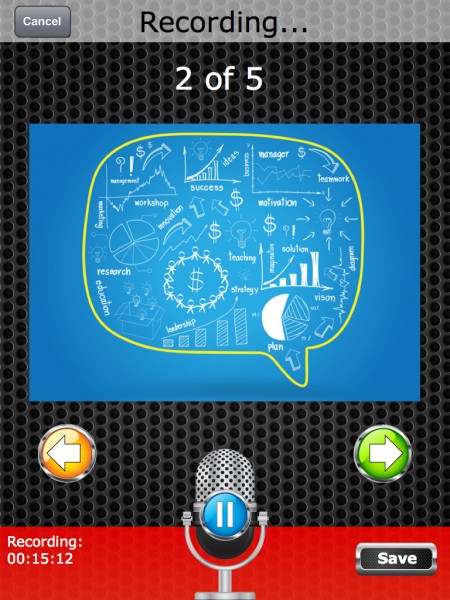

Leave a Reply