Hey guys, there seems to be a new piece of software that is attacking Mac OS X systems. This new malware is called “MacDefender” (this is not a virus) but it will corrupt files if you allow it to!
Now, I dodged a bullet because before getting this news bulletin, the MacDefender pop-up showed up on my Mac. Luckily, seeing as I am super OCD, I had the correct settings checked/unchecked in Safari so the forced download wasn’t opened.
This malware is appearing in virtually any Google search, even for non-explicit materials. I was searching on the latest on the Osama Bin Laden story across NBC & CNN and that pop up appeared out of nowhere.
Here’s a statement some security experts had to say:
“When a user clicks on a link after performing a search on a search engine such as Google, this takes them to a web site whose page contains JavaScript that automatically downloads a file. In this case, the file downloaded is a compressed ZIP archive, which, if a specific option in a web browser is checked (Open “safe” files after downloading in Safari, for example), will open.”
If you have been infected, here is what you need to do immediately:
1. Open Applications > Utilities > Activity Monitor and quit any processes linked to MACDefender.
2. Delete MACDefender from the Applications folder.
3. Check System Preferences > Accounts > Login Items for suspicious entries
4. Run a Spotlight search for “MACDefender” to check for any associated files that might still be lingering.
So there you go guys. Be safe on the internet and never open anything without verifying that the certificate is from a trusted authority.
More to come…
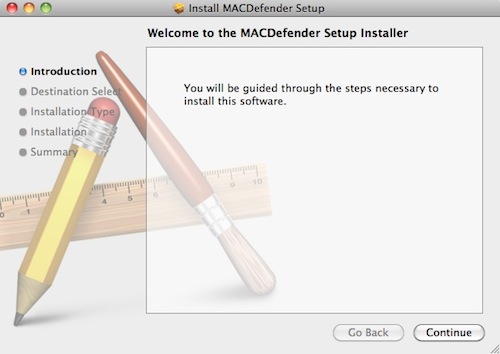
i straight up turn that auto open shit off the first time it gets in my way opening actually safe files lol