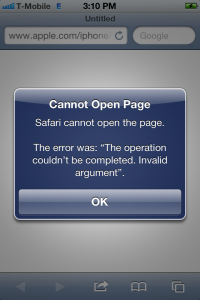 Are you getting the error message The error was: “The operation couldn’t be completed. Invalid argument”? It appears that iOS 5 Beta 7 has hidden the edge settings on all iPhones, even officially unlocked ones. I did a fresh restore to iOS beta 7 on my factory unlocked iPhone with a T-Mobile sim in. There is no way for me to edit my edge settings so that I can get internet.
Are you getting the error message The error was: “The operation couldn’t be completed. Invalid argument”? It appears that iOS 5 Beta 7 has hidden the edge settings on all iPhones, even officially unlocked ones. I did a fresh restore to iOS beta 7 on my factory unlocked iPhone with a T-Mobile sim in. There is no way for me to edit my edge settings so that I can get internet.
In order to fix this you will have to jailbreak your iPhone with RedSn0w. What a pain. Apple needs to fix this before the official release of iOS 5 comes out.
Is anyone else experiencing this problem or is it only me? Let us know in the comments.
Incoming search terms:
- officeimporterrordomain error 912
- the operation couldn’t be completed (officeimporterrordomain error 912 )
- office import error domain error 912
- the operation couldn\t be completed Invalid argument
- the operation couldnt be completed Invalid argument
- the operation couldn’t be completed Invalid argument
- www 912ipad com
- officeimporterrordomain error 912 ipad
- office import error 912
- office import error domain error 912 ipad
Won’t the iPhone Configuration Utility let you add APNs via *.mobileconfig file?
On wifi with your iPhone go to http://help.benm.at. Select tethering, USA, T-mobile. Hit download, when the profile loads up in settings, click instal. That should fix you.
I have analyzed the problem difficult.
Thank you.
No need to jailbreak, just use unlockit.co.nz to install a custom APN. A bug report has been filed with Apple.
thanks Benm
this helps a lot… :-)))
you made my weekend in New York!
I have an official unlocked iPhone with T-Mobile SIM as well. Same thing from earlier this month only