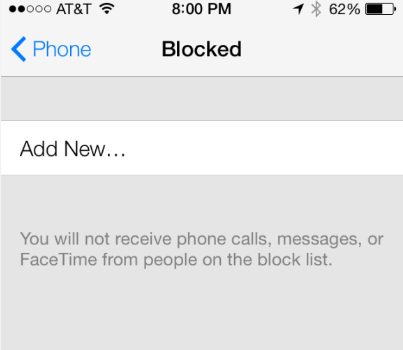 Have you ever been stuck in a group message with no way to unsubscribe? Well now you can easily add people a blocked list on your iPhone.
Have you ever been stuck in a group message with no way to unsubscribe? Well now you can easily add people a blocked list on your iPhone.
iOS 7 just added a very important feature that many have been wishing for. You can now have a block list. You will not receive phone calls, messages, or FaceTime from people on the block list.
To block a personal all you have to do is press the (i) next to your recent calls list. Then just hit block caller. Or go into Settings –> Phone –> Blocked, and add a new blocked person. This will make filtering repeated spams callers so much easier.
Remember this is currently is iOS 7 Beta 1 and it may change for the final release of iOS 7 in that fall.
Incoming search terms:
- как скрыть imessage и facetime от некоторых людей
Smash your iPhone