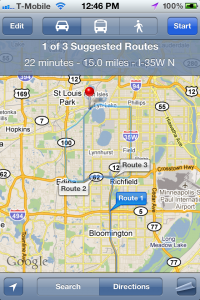 Another cool new feature in iOS 5 is multiple routes in Google Maps. When you enter an address and then get directions it will display 3 different route profiles to choose from. There may be more than 3, but 3 is all I have seen. You can select the individual route profiles and it will give you detailed information suck as how many minutes it will take and how many miles. There is also a blue route that is displayed on the map so you can see where you are going.
Another cool new feature in iOS 5 is multiple routes in Google Maps. When you enter an address and then get directions it will display 3 different route profiles to choose from. There may be more than 3, but 3 is all I have seen. You can select the individual route profiles and it will give you detailed information suck as how many minutes it will take and how many miles. There is also a blue route that is displayed on the map so you can see where you are going.
Incoming search terms:
- ipad google maps change route
- google maps ipad change route
- iPad maps change route
- iphone maps change route
- change route google maps ipad
- ipad map change route
- how to change route on ipad maps
- google maps iPad modify route
- how to change routes on iphone maps
But how do you actually choose one of the other routes? I have tried tapping on the light blue route line and nothing happens. Double-tapping just zooms. There is nothing under the options page curl referencing routes. Tapping/Swiping the text that overlays onto the top of the map also does nothing. What am I missing?
when you tap on the light blue route it will turn blue. Once it is blue hit start and it will use that route.