Do you have a Verizon iPhone 4S that you may have upgraded from AT&T and noticed that your contacts and phone numbers are messed up? Are they missing the dashes? In other words, the phone numbers all look like 7432677431 instead of (743)267-7431.
Most people see this issue if they are upgrading from an iPhone 3G on AT&T to the iPhone 4S on Verizon. When you set up your iPhone 4S and restore from a backup from an old device like the iPhone 3G or iPhone 3GS you will run into issues. To fix this problem is pretty simple. All you have to do is have Verizon reactivate your iPhone 4S.
Here are the steps to fix the problem:
1. Open the Phone app and on the keypad dial *228. This is a Verizon over-the-air programming number.
2. When the system answer press 1 for “Program or activate your phone”
3. Wait for the call to disconnect. You should get a prompt stating something like, “Settings updated.”
4. Open the Task Manager by double clicking the home button and close all of the apps by holding down one of them until they wiggle. Then press the minus icon above them to close.
5. Wait a few minutes for everything to update.
6. Open the Message or Contact App to verify everything was fixed.
If the problem is still not fixed, make sure to close out all of your apps and reboot the iPhone.
Incoming search terms:
- iphone 5 cases
- iphone 4s contacts messed up
- iphone 4s phone number format
- iphone phone number format
- md664ll
- verizon iphone phone number format
- directv not supported on jailbroken devices
- iphone contacts messed up
- iphone number format fix
- iphone phone numbers wrong format
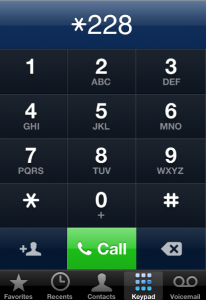
Very informative article. Thanks for posting it.
Awesome, thank you!!
Thank you! Worked great!!
i have the same issue on my ipad2 without 3g service though
I just tried this with no sucsess.. OUtgoing calls and text messages work fine, incomeing text show up as 1234567890… format insetead of contact name….