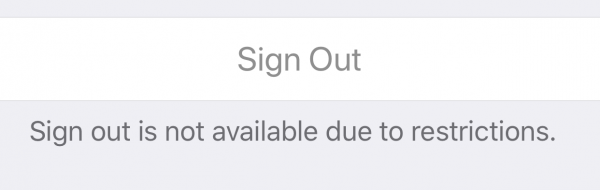
Are you getting the message sign out is not available due to restrictions on your iPhone or iPad?
If you are trying to sign out a child’s account on iOS 12, you may see this issue. You most likely have Screen Time enabled on the account. To sign out of the iCloud account you will need to have the parent account device make the change first.
On the parent’s iPhone or iPad go into Settings and click on your Apple ID picture at the top. Next you will want to click on Family Sharing. At the bottom you will see Screen Time. Click on the child that is getting the sign out is not available error. Click Turn Off Screen Time. (You can re-enable it after you sign your child out).
Now back on your child’s device, make sure to force close settings. Double clicking the home button and swiping up, or on newer devices without a home button, pull up from the bottom slowly to bring up the app switcher, then swipe up to close out settings.
Now open settings back up and you should see the option in iCloud to sign out.
Incoming search terms:
- sign out is not available due to restrictions
- sign out not available due to restrictions
Worked!!!!!!
We had the same problem, and none of the above solutions worked. Here’s what finally worked for us (iPad mini, running iOS 12.4.3).
1) Settings –> Screen Time –> Content & Privacy Restrictions
2) Turn on Content & Privacy Restrictions (switch should appear green)
3) Scroll down to the bottom section “Allow Changes” and make sure “Account Changes” is set to “Allow”. I did the same for Passcode Changes… not sure if that mattered.
4) Scroll back to top of screen and switch off the Content & Privacy Restrictions toggle
5) Navigate back to the main Settings page, click on your name at the top to access Apple ID settings
6) Scroll to the bottom and hopefully the “Sign Out” bar is now shown in red text
This was super frustrating. Hope this helps some of you. Hang in there!
Help me sign out
Please I want to sign out But it restricted?
I am also facing the same . Can you please help out
Sign out
Sign out
Still doesn’t work for me
Turn off Screen TIme and then you will be able to signout.
I still don’t know how to sign out. If someone could help me that would be very kind of you! (I’m on an iPad mini 4 by the way)
Go to Settings-> Screen Time-> Turn Off Screen Time
Then go back and sign out 🙂
You can turn off screen time and then if it not work, turn it back on they gonna ask ‘this is “your ipad” or “your child” ‘. choose your ipad and then you can sign out