So you want to check your iPhone 3GS bootrom? There are a few easy ways to do it without hooking it up to the computer, but the best way is to hook it up to the computer.
Windows:
1. Plug your iPhone into your computer. (iTunes should be open)
2. Turn the iPhone 3GS power off.
3. When the phone is turned off and plugged into your computer, hold down the power button and the home button for 10 seconds. After 10 seconds release only the power button and continue to hold the home button.
4. Your iPhone 3GS screen should look like it is turned off and you will get a message from iTunes saying that the iPhone is in recovery mode. Just ignore it. If you see a restore logo on your phone you did not do it correctly and should start over. If your phone’s screen looks like it is turned off, you did it right!
5. Go to start ->Control Panel -> Device Manager. Then Expand Universal Serial Bus Controllers.
6. You will see Apple Mobile Device USB Driver. Right click on it and hit properties.
7. Go to the Details tab and then select Device Instance Path. At the end you will see iBOOT-359.X. If you have 359.3, you have the old bootrom. Anything else will be the new bootrom.
8. To get out of DFU mode just hold down both the power and the home button until you see the Apple logo.
MAC:
1. Plug your iPhone into your computer. (iTunes should be open)
2. Turn the iPhone 3GS power off.
3. When the phone is turned off and plugged into your computer, hold down the power button and the home button for 10 seconds. After 10 seconds release only the power button and continue to hold the home button.
4. Your iPhone 3GS screen should look like it is turned off and you will get a message from iTunes saying that the iPhone is in recovery mode. Just ignore it. If you see a restore logo on your phone you did not do it correctly and should start over. If your phone’s screen looks like it is turned off, you did it right!
5. Open up System Profilier and look at Apple Mobile Device (DFU Mode).
6. Under Serial Number you will see iBOOT. If you see iBoot – 359.3 you have the old bootrom. Anything else will be the new bootrom.
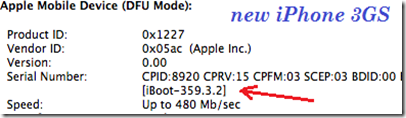 7. To get out of DFU mode just hold down both the power and the home button until you see the Apple logo.
7. To get out of DFU mode just hold down both the power and the home button until you see the Apple logo.


“Go to the Details tab and then select Device Instance Path”
I am on windows xp x86 and there is no such listing as above.
There is one called “Device Instance ID” but nothing called Device Instance Path. If it was supposed to be that one then it contains none of the bootrom information.
I have not tested this on XP, but I imagine is should be found somewhere. Keep looking and let us know if you find it.