Apple just pushed out the 12th update to iOS 11. iOS 11.3 is a large and welcoming update. Some of the major new features include:
Battery Health Tool –
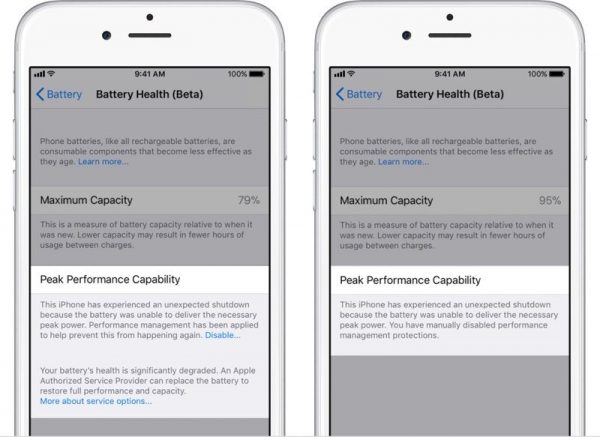
This tool allows you to see detailed information about your battery. If you have an old device that is being throttled due to a bad battery you can disable performance management and get the full performance out of your device instead of the slow down you noticed when initially upgrading to iOS 11. Now if your device crashes due to a battery issue this setting will be enabled to limit the amount of crashes, but you can go in and disable it at any time.
New Animoji Characters –

Apple also gave us some new animoji faces if you have a device that supports it. There is a lion, bear, dragon, and skull face.
Some other lesser exciting features include ARKit 1.5, which will let developers do more with augmented reality apps. A new Health Records feature is introduced that keeps all of your medical records in one easy to access place as long as you have a participating provider.
Some other interesting features include the ability to search app reviews by most helpful, most favorable, most critical, and most recent.
Along with some other bug fixes, there is one more neat little feature which is called Business Chat. This allows you to chat with major businesses like Wells Fargo, Delta, Hilton, and Lowes right in the Messages app.
Here are the direct download links for iOS 11.3:
- iOS 11.3 (Build 15L211) for:
- Apple TV 4 (AppleTV5,3) — Download
- iOS 11.3 (Build 15E216) for:
- iPad Air (Wi-Fi) (iPad4,1) — Download
- iPad Air (Cellular) (iPad4,2) — Download
- iPad Air (China) (iPad4,3) — Download
- iPad mini 2 (Wi-Fi) (iPad4,4) — Download
- iPad mini 2 (Cellular) (iPad4,5) — Download
- iPad mini 2 (China) (iPad4,6) — Download
- iPad mini 3 (Wi-Fi) (iPad4,7) — Download
- iPad mini 3 (Cellular) (iPad4,8) — Download
- iPad mini 3 (China) (iPad4,9) — Download
- iPad mini 4 (Wi-Fi) (iPad5,1) — Download
- iPad mini 4 (Cellular) (iPad5,2) — Download
- iPad Air 2 (Wi-Fi) (iPad5,3) — Download
- iPad Air 2 (Cellular) (iPad5,4) — Download
- iPad Pro (9.7”, Wi-Fi) (iPad6,3) — Download
- iPad Pro (9.7”, Cellular) (iPad6,4) — Download
- iPad Pro (Wi-Fi) (iPad6,7) — Download
- iPad Pro (Cellular) (iPad6,8) — Download
- iPad 5 (Wi-Fi) (iPad6,11) — Download
- iPad 5 (Cellular) (iPad6,12) — Download
- iPad Pro 2 (12.9”, Wi-Fi) (iPad7,1) — Download
- iPad Pro 2 (12.9”, Cellular) (iPad7,2) — Download
- iPad Pro (10.5”, Wi-Fi) (iPad7,3) — Download
- iPad Pro (10.5”, Cellular) (iPad7,4) — Download
- iPhone 5s (GSM/LTE) (iPhone6,1) — Download
- iPhone 5s (CDMA/LTE) (iPhone6,2) — Download
- iPhone 6 Plus (iPhone7,1) — Download
- iPhone 6 (iPhone7,2) — Download
- iPhone 6s (iPhone8,1) — Download
- iPhone 6s Plus (iPhone8,2) — Download
- iPhone SE (iPhone8,4) — Download
- iPhone 7 (CDMA/GSM/LTE) (iPhone9,1) — Download
- iPhone 7 Plus (CDMA/GSM/LTE) (iPhone9,2) — Download
- iPhone 7 (GSM/LTE) (iPhone9,3) — Download
- iPhone 7 Plus (GSM/LTE) (iPhone9,4) — Download
- iPhone 8 (CDMA/GSM/LTE) (iPhone10,1) — Download
- iPhone 8 Plus (CDMA/GSM/LTE) (iPhone10,2) — Download
- iPhone X (CDMA/GSM/LTE) (iPhone10,3) — Download
- iPhone 8 (GSM/LTE) (iPhone10,4) — Download
- iPhone 8 Plus (GSM/LTE) (iPhone10,5) — Download
- iPhone X (GSM/LTE) (iPhone10,6) — Download
- iPod touch 6G (iPod7,1) — Download
Leave a Reply