Ever wished you could access the video library on your home computer via your iPhone iPad for playback while you are away? If your answer is yes, the remote media streaming app Air Playit is likely to be welcomed. With it, you can remotely access the video library on home computer even though you are far from home and play any video in any format on your iPhone iPad without having to convert the video beforehand.
Air Playit works by making your computer a personal cloud server to stream audios and videos directly to iPhone iPad via either WiFi Connection or 3G/4G network. It is able to convert videos on the fly during streaming. With 320 different video & audios codecs built in, Air Playit supports streaming almost all videos regardless of the file formats.
It consists of two parts: Air Playit server and client application.
Servers supported:
Windows OS (XP, 2000, Vista, Windows 7)
Mac OS (Leopard/Snow Leopard/ Lion)
Client supported:
iOS: Apple iPad, iPhone, iPod touch with iOS 4.2.1 and above
Android OS
To get this video audio streaming app working, you need to install the app client (iPhone Download Link or iPad Download Link) on your devices as well as install the streaming server on your PC or Mac.
1. After the streaming server is downloaded and installed on your PC or Mac, you simply tell the server which media folders to stream by clicking the “Shared Folders” tab. Two options are available: Add Folder or Add iTunes Playlist. You can also specify permission to your shared folder.
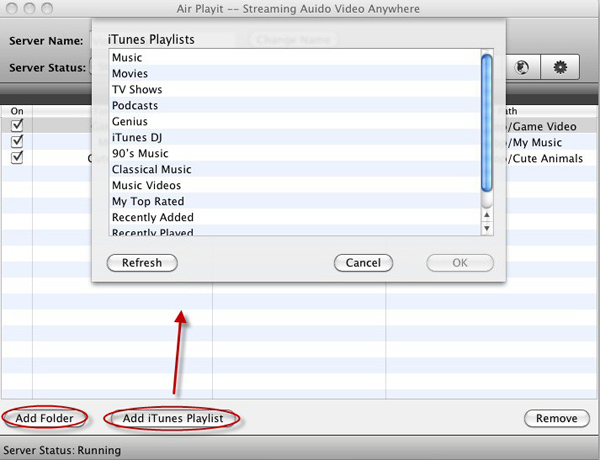
2. Air Playit supports automated server discovery on local network by Bonjour Service. You can also add remote server by specifying IP address.
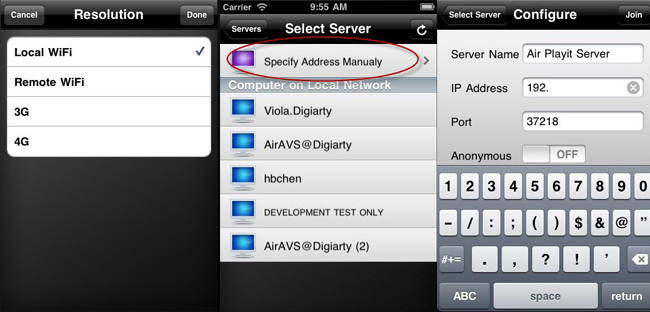
3. Click “Play” to watch the video you prefer. If the video format is not supported by your devices, Air Playit will convert the video on the fly automatically. No need to wait before watching.
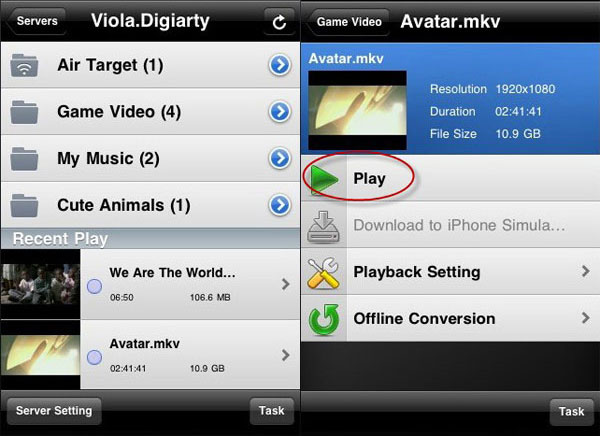
Leave a Reply