Did you get the error in iTunes that your iPhone, iPad, or iPod Touch could not be updated. This device isn’t eligible for the requested build? Well it seems like many people are getting this error if they are updating to the latest version of iOS and Cydia does not yet have your SHSH files saved. Lots of people will have issues with iOS 5 beta if they have previously used TinyUmbrella
Most likely you installed the program TinyUmbrella to save your SHSH files so that you can downgrade to an older iOS firmware. TinyUmbrella has an option that automatically changes your host file so that it defaults to Cydia. In order to fix the iTunes error you are receiving you need to fix your host file or just open TinyUmbrella up again and click on the Advanced tab. You will see the second check box say: Set Hosts to Cydia on Exit (if you need a clean restore from Apple uncheck this box).
So make sure you uncheck this box and close both iTunes and TinyUmbrella. After that you can open up TinyUmbrella and do a clean restore in iTunes. Doing a clean restore will always update you to the latest iOS version and will update your baseband.
As of writing this I believe Cydia has been updated to support iOS 4.3.3, so you should not see the error this device isn’t eligible for the requested build. If you still see the error just follow the above instructions or fix it manually with the instructions below.
You can manually fix the error “This device isn’t eligible for the requested build” by editing your host file.
Windows Guide:
1. Hit Start and in the search box type CMD and press enter.
2. CMD.exe will pop up. Type ping gs.apple.com and press enter.
3. If you see something other than Reply from 17.112.176.11: bytes=32 you will need to edit your host file.
4. Right click on the Notepad program and make sure you select run as administrator.
5. Go to File Open and browse to C:\Windows\system32\drivers\etc\ and select hosts file.
6. Find the line 74.208.105.171 gs.apple.com and/or 74.208.10.249 gs.apple.com and Add # sign to the front of it or delete the line(s).
7. Save and exit. You will then want to run the ping command to make sure it worked.
OS X Guide:
1. Open Terminal. You can type Terminal in the search in the upper right corner.
2. When Terminal loads, type ping gs.apple.com and press enter.
3. If you see something other than Reply from 17.112.176.11: bytes=32 you will need to edit your host file.
4. Use Text Edit and open up host file in /etc/hosts
5. Find the line 74.208.105.171 gs.apple.com and/or 74.208.10.249 gs.apple.com and Add # sign to the front of it or delete the line(s).
6. Save the file as a new file to the desktop.
7. Copy the new file and overwrite the one in /etc/hosts. It will ask you for your administrator password before it will overwrite.
8. You will then want to run the ping command to make sure it worked.
Incoming search terms:
- iphone not eligible for requested build
- The iphone could not be restored This device isn\t eligible for the requested build
- This device isn\t eligible for the requested build ios 5
- This device isn\t eligible for the requested build 4 3 3
- iphone isn\t eligible for requested build
- the iphone could not be restored this device isnt eligible for the requested build
- not eligible for requested build
- This device is not eligible for the requested build
- this device isnt eligible for the requested build 4 3 3
- THE IPHONE COULD NOT BE UPDATED THIS DEVICE ISN\T ELIGIBLE FOR THE REQUESTED BUILD

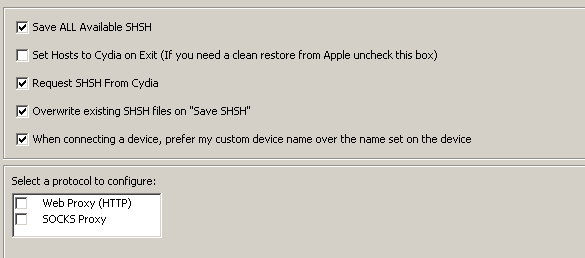
Hi,
Just uncheck “Set hosts to Cydia on Exit” worked great for me !
Thanks.
Perfect fix for the iPod Touch which I just bought second hand!
where is this option to uncheck?
when I open hosts it doesn’t give me 74.208.105.171 gs.apple.com and/or 74.208.10.249 gs.apple.com
i added it myself and it didn’t even work
Thanks! a ton. This work for me too!
Great! Glad we could help!
Thank you so much! This would have driven me crazy!
THIS DID DRIVE ME CRAZY. My phone has been like this for the last 3 updates, and I had to go to my other computer to update it. I called Apple multiple times, and I just figured it out after the 3rd hour long apple call. They were useless.
Thanks a ton!! You’ve been of great help!!!!!!!!
Hey,
I’m really stuck, i cannot restore my ipad 2. i do not have any shsh saved. is there anything i can do to restore?
No. Sorry. 🙁
Also getting this error. It’s because iTunes failed to communicate with the real apple server.
Edit the hosts file which tiny umbrella will do for you works!
thnx, stuck with update to 5.0 =))
YESSSS what a life savor I have been pounding my head against the table for 2 weeks. Used VI editor on my MAC in Sudo and done 30 sec.
I could not get any of these things to work for me. Tried everything, now using my wife’s mac to see if i can restore.
Thx thx thx thx thx
this is very good.
sorry i’m french 🙂
Thank you so much! This would have driven me crazy too !!!!!
thanks a lot!!!!
I unchecked the box from Tiny Umbrella but that did not work for me. I ended up deleting the NetworkInterfaces.plist from /Library/Preferences/SystemConfiguration and restarted my computer. iTunes was able to perform the update from 4.3 to 4.3.3.
thanks this worked great! !
I just wanted to say thank you for your help! I have been trying to resolve this issue for quite
some time now. I just happened to stumble on this site, and it’s led to complete success! THANK YOU VERY MUCH!!
What if I didn’t use TinyUmbrella at all? I am using an ATT 3GS running 4.2.1 and jailbroken using redsn0w…..any suggestioins?
Not unless Cydia has you SHSH. If not, it’s too late and impossible to ever restore to that iOS version.
What are you trying to restore to? All you can do is go to 4.3.3
what about 4.2.9 ?. i used redsnow. I’m not sure about the whole shsh thing but i did see 4.2.9 and 4.10 saved when ever i opened cydia. ive tried to restore and of course it won’t work and i’ve followed these steps to the “t” my hosts file doesn’t contain the line (74.208.105.171 gs.apple.com and/or 74.208.10.249 gs.apple.com) why is that ?
FINALLY a solution that worked!
THANK YOU SO MUCH!!!!!! i was so scared i distorted my iPad. turns out i didn’t uncheck a box XD
Thanks a lot!!!
Thank you so much!!! you saved my a useless (and shameful) trip to the apple store 😀
I don’t know who you are, but i love you.
it said in text edit that i couldnt save it cause it was private
i mean it said i didn’t have permission to save it help me what do i do??
it still says its not eligible for the request build after what i’ve done wtf!?
It wasn’t working for me either so I just turned on the tss server in tiny umbrella and restored. Should work if you have the shsh blobs saved (I was never at 4.3.3 before but they were still saved).
nevemind im an idot DONT DO THAT
I also ran into this issue with an iPod Touch 4’th gen. I had JUST jailbroken it, and didn’t like the idea of a tethered jailbreak, so I tried just having iTunes update it to 4.3.5.
Every time I tried, I kept getting the error that “The device isn’t eligible for the requested build”. The /etc/hosts (or /private/etc/hosts) changes were not there.
When I launched TinyUmbrella, it kept giving the message that httpd needed to be stopped. After I stopped the httpd processes (kill -9 [PID]), and launched iTunes, it worked!
I know that this probably just updated my baseband firmware and makes re-jailbreaking it a pain, but at least now I’m on the latest firmware.
I am on 4.3.1 … Is there anyway now to get around the ineligible to upgrade message.
I am trying to go to 4.3.3, but itunes gives me the above error… as 4.3.5 is the lastest available build. I assume it does not want me to be able to just go to 4.3.3, so I am just trying to find a workaround.
Only way to get to 4.3.3 now is if you have your shsh files saved.
I have never been on 4.3.3 before on this device, so I assume I am up the creek with no workaround? Never saved any SHSH files before.
iPad2, btw.
please help me i am trying to change the host name but i don’t know what to do after the text edit part can you guide me. please i’ve been up all night trying to update my phone i know that i used to do it on the windows side but since i upgrade i cant do it anymore.
my ipod wasn’t jailbroken but i’m still getting the same response that the device is not eligible for the requested build. cld anyone please help me?
I had the same problem with my iPhone4 4.3.5. Only thing that worked for me was to put the device in DFU mode, then did a restore.
To get to DFU mode:
While plugged into computer, hold down power button and home button for 10 sec. Then, release the power button, while still holding down home button.
On iTunes a message pops up saying it has detected a device in recovery mode. Then click on restore.
None of this has worked in restoring my iPad 2 and iPhone 4. I’ve spent countless hours trying to downgrade from iOS 5 to 4.3.5 and I’m going completely insane going around in circles. Every tip and blog posts the same thing here but nothing works! DFU mode doesn’t work, there is no host file on my computer (whatever that is) and TinyUmbrella doesn’t to anything. I have a 64GB iPad that has locked me out completely now.
If you are not a developer you should not be messing with the betas. Apple specifically tells you that you cannot downgrade. There are ways however to downgrade but if you are having trouble your best bet is to just wait it out.
I am a developer and signed up for SDK a year ago with ambitious plans for developing apps. Never got around to it and my developer account just expired which I didn’t renew. So, I want to downgrade my iPad, but not it won’t let me upgrade or downgrade, but is stuck in perpetual DFU mode. I want to throw this at the wall, a completely useless iPad. Being a former Apple developer is like being in the Mafia, you can never leave without them punishing you.
Try using tinyumbrella and recboot. If you still cant figure it out, I will try and write up a tutorial.
Just wanted to say a huge thank you!!!!
Thanks!!! Worked well! I had a hard time finding the host file, so on your desktop,
go to:
GO
Go to folder
type /etc
then locate hosts
I took my iPad2 and iPhone4 to the Apple Store and they reset both for me from iOS5 to iOS4.3.5 Took about 8 minutes to reset each device. Easy!
Hello, my jailbroken ipod touch 2g 3.1.2 has data saved on Cydia as 3.1.3.
So I downloaded 3.1.3 ispw, and tried to restore the ipod. Then I get that error. I want to know if your method works for restoring to 3.1.3. Thanks.
Am I doing everything right?
I cannot find this line “74.208.105.171 gs.apple.com and/or 74.208.10.249 gs.apple.com” in the host file.
The line will save either
“74..208.105.171 gs.apple.com”
or
“74.208.10.249 gs.apple.com”
What IP does the reply say when you do the terminal command? Whatever IP is there if it doesn’t start with “17” then check your hosts file for that IP and remove it.
Article was right. This was the problem in my case. Thanks!
I was trying to update iOSb7 to GM. when I hit Option + update and select ipsw I get 3002 error. When option + restore I get “this device isn’t eligible for requested build”. I’m using iTunes beta 9. Anyone getting those errors?
Worked like a charm. Trying to flash iOS5 GM. Thanks so much for the tip. -Phoenix
So as we all know ios5 came out today. I’ve been trying to update my iphone 4 however i have tried ALL of these things and it still has NOT worked. I am desperate! Please help.
Sophie are you sure your host file is clean?
I am having the same problem. Followed the instructions and then when I restore it in iTunes it freezes at 75% of the way. I have tried putting it in DFU mode and then restoring and the same thing happens….This happened to me when I updated from 4.3.1 to 4.3.3 and I took it to Apple and the guy there said he “did it a secret way that Apple doesn’t talk about” which according to him was a little bit different of a restore or something and then it worked. I assumed he put it in DFU mode before restoring but it won’t work for me as I try to update to 5.0. Any help?
Unchecking the box worked for me.
Thank you!
THANK YOU!!! I’ve been trying to update to iOS 5 for the past 5 hours until i found this website. I wish i could have found it earlier before i erased everything from my phone thinking that would fix it -.-
I can not ios 5 on my verizon iphone- it says this device isn’t eligible for the requested build. My host file says the following :##
# Host Database
#
# localhost is used to configure the loopback interface
# when the system is booting. Do not change this entry.
##
127.0.0.1 localhost
255.255.255.255 broadcasthost
::1 localhost
fe80::1%lo0 localhost
the tiny umbrella program says “cannot start TSS service DO NOT TRY RESTORING YOUR DEVICE!!! /etc/ hosts is not writable!
what should mu host file look like? Any hope would be appreciated!
thanks !
Wow!! You are a lifesaver. I was about to throw my iphone through the wall.
oh my fucking god i love you
Excellent it works.!!!!! Thanks
Thank you, i don’t like TinyUmbrella it’s really bad for me…
Wow. Thank you!
I currently have jailbroken firmware 4.3.5 on my iPad. I’m trying to update to iOS5 but keep getting “This device ins’t eligible…build”
What I’ve tried:(I had previously used TU)
– Tried the TU way of unchecking the box
– Tried the manual way of adding “#”
– Tried the TU way + manually checking
– Tried the TU way + manually checking + deleting TU
– Tried Deleting TU + manual way
– Tried deleting the NetworkPreference file someone had mentions + restart
Tried most of these methods in both DFU mode and normal, and both “restore” and “update”
NOTHING is working, anyone have a solution?
I even tried on my PC and got error 3194 (did NOT use TU on there).
THANK YOU!!! I have been struggling with this for days, and I finally managed to upgrade!!! You’re an isaver!!!