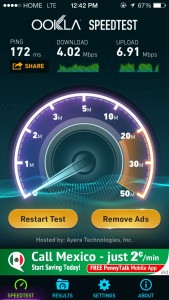 Straight Talk is now offering LTE and to get it working on an iPhone 5, iPhone 5S, or iPhone 5C, you will need to fill in the correct APN settings for LTE to work and obviously you will have to be in an area that supports Straight Talk LTE.
Straight Talk is now offering LTE and to get it working on an iPhone 5, iPhone 5S, or iPhone 5C, you will need to fill in the correct APN settings for LTE to work and obviously you will have to be in an area that supports Straight Talk LTE.
Head over to Settings –> General –> Cellular –> Cellular Data Network and fill in these settings. Then just reboot your iPhone and enjoy LTE on the Straight Talk network.
Cellular data
apn: tfdata
username:
password:
MMS
APN: tfdata
username:
password:
MMSC: http://mms-tf.net
MMS Proxy: mms3.tracfone.com
MMS max Message size: 1048576
Leave a Reply