Now that UltraSn0w has been updated to support iOS 4.3.1 and the jailbreak is also untethered, you can now easily upgrade to the latest iOS and preserve your baseband so that you can unlock your iPhone 4. This tutorial will show you how to preserve your iPhone 4 baseband and unlock. This is assuming that you have modem firmware 01.59.00.
Sn0wBreeze is a windows version of PwnageTool that will create a custom firmware and preserve your baseband, You can easily use either of these tools but for this tutorial I will show you how to use TinyUmbrella to preserve your baseband and upgrade to iOS 4.3.1 and then run RedSn0w to jailbreak. This tutorial will work on both Mac and windows. Just be sure to download the correct programs.
1. Download the latest TinyUmbrella.
2. Start Tiny Umbrella with your iPhone 4 plugged in. Save your SHSH files for iOS 4.3.1. (You should be saving your SHSH files whenever a new firmware comes out!)
3. Click on Start TSS Server. If you get any errors, visit the TinyUmbrella FAQ page and fix the errors before continuing.
4. Launch iTunes and click on restore while holding down the shift key if you are on Windows or the option key if you are on a Mac.
5. Select the iPhone 4 iOS 4.3.1 firmware file. If you don’t have it you can download it here: iPhone 4 Firmware restore file for 4.3.1 (If it saves as a .zip file make sure to rename it to .ipsw).
6. The restore process should get a 1013 error. Click on OK and close out of iTunes. Your iPhone 4 will have a connect to iTunes logo displaying. If you get an error other than 1013, it means your baseband was updated. This is likely because you did not have the TSS server running or you are using a device other than an iPhone 4.
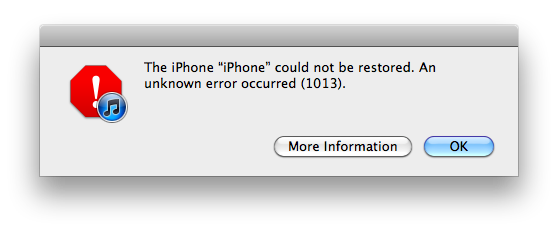 7. We need to get the iPhone 4 into DFU mode by holding the home and power button until the screen goes black. Then count to 2 and let go of the power button but keep holding down the home button. Your screen will turn black if you did it correctly. If not you will see an Apple logo and the screen will go back to the connect to iTunes logo. If you see this you need to start step 7 over.
7. We need to get the iPhone 4 into DFU mode by holding the home and power button until the screen goes black. Then count to 2 and let go of the power button but keep holding down the home button. Your screen will turn black if you did it correctly. If not you will see an Apple logo and the screen will go back to the connect to iTunes logo. If you see this you need to start step 7 over.
8. Once you are in DFU mode you will need to download Fix Recovery to get out of recovery mode. [Windows Download] [OS X Download]
9. Run Fix Recovery and it will get you to the iPhone activation screen.
10. You will now need to activate your iPhone 4. To activate it the correct way you will want to put whatever sim card the iPhone is locked to in and start iTunes. Most iPhone are locked to AT&T so put in any AT&T sim in to activate. It does not need to have service. If you do not have a sim to activate we will use RedSn0w to Hacktivate.
11. Start RedSn0w and jailbreak. RedSn0w will hacktivate if you did not activate officially in step 10:
redsn0w_0.9.6rc12: (current version as of writing this)
12. Once you are done following the RedSn0w instuctions you will have Cydia on your iPhone’s home screen. Launch Cydia, do all of the updates and then install the UltraSn0w package to unlock. You will also want to download our T-Mobile MMS fix if you are on T-Mobile.
Incoming search terms:
- iphone 4 baseband
- update iphone 4 baseband
- upgrade baseband iphone 4
- how to upgrade iphone 4 baseband
- save baseband
- prevent baseband update iphone 4
- prevent iphone 4 baseband update
- how to keep baseband on iphone 4
- How to save baseband
- update iphone 4 keep baseband
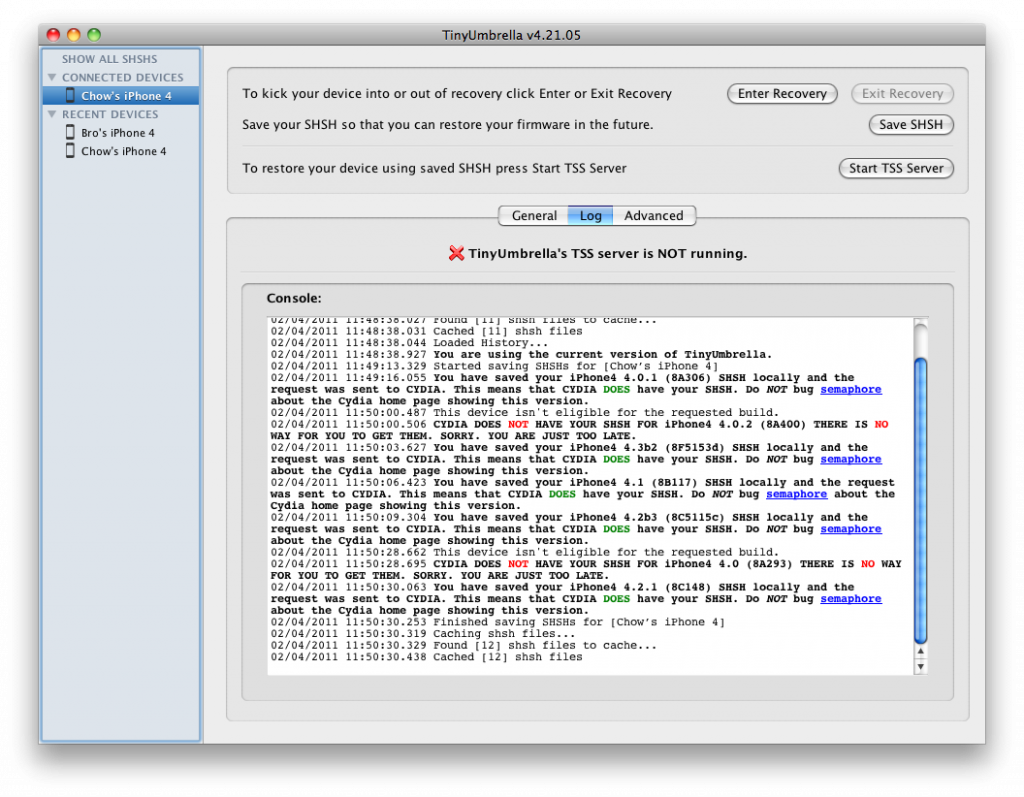
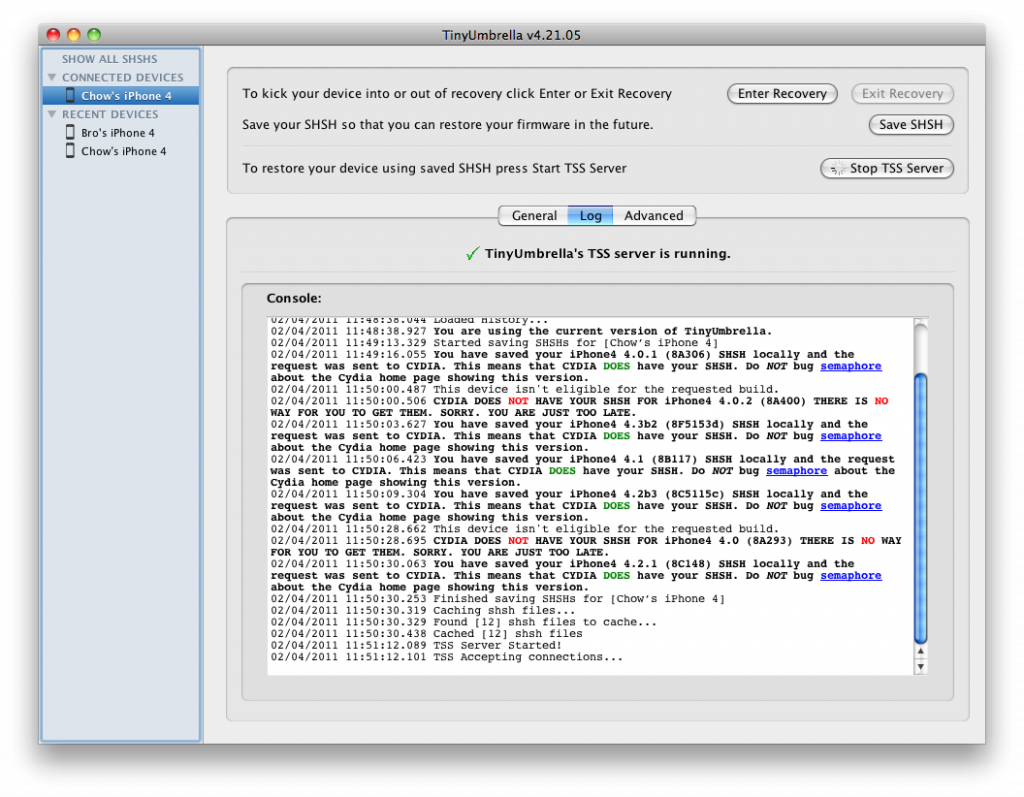

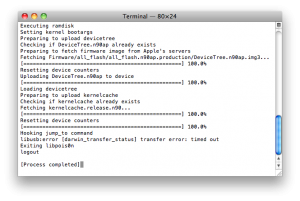
Hi, i’m willing to do this. I have two quetions:
1- Is this possible now that 4.3.2 is released? would it be any problem or some little chance to get an unexpected 4.3.2, then get stocked?
2- I don’t have an original SIM card, You said Redn0w can hacktivate it, but i don’t see any option like in PwnageTool or Sn0breeze, are you sure there’s an option in reds0w, so i could skip the step 10?
Thank you very much!!!
UltraSn0w has not been updated to support 4.3.2 yet.
Yeah, but why if i just update to 4.3.1? That was my question, is that possible?
Thanks.
4.3.1 is supported
I’ve tried this and have run into an issue. I’ve got a jailbroken 4.2.1 on my iPhone 4. I get to step 5 successfully, but iTunes just says “Preparing iPhone for restore” and never gets bast it. I never get the 1013 error. It just sits there doing nothing. I don’t see any errors in TinyUmbrella. Any idea what I need to do to correct this?
try a different usb cable.
Hi,
I have iPhone 4 with iOS 4.0.2 and BB 01.59.00. My iPhone was never jailbroken and I have never saved SHSH files.
I’ve tried the procedure above but failed with error 1604 during the restore (instead of the expected 1013).
Is there a way for me to jailbreak and unlock my iPhone?
Thanks.
You will only be able to upgrade to 4.3.3 then.
Thanks for the quick response.
Do you mean upgrading to 4.3.3 official version (by iTune)?
Will I be able to keep my BB version?
To keep your baseband you will need to use pwnagetool or follow this tutorial and make sure TSS server is running when you update to 4.3.3
Another question (I’m totaly new in this area):
Suppose I’m using the “TSS Server” method, how do I upgrade to 4.3.3? Is there a jailbroken 4.3.3 to be downloaded?
Just like the video. Make sure TSS server is running with no errors and upgrade in iTunes. Or use pwnagetool. It will preserve your baseband.
got an Iphone 4 in the exact state as Doron, version is 4.0.2 and firmware is 01.59 .. tried to update keeping the old baseband but nothing is working out .. always getting the error 1604 even trying with latest 4.3.3.
tinyU says that i cant save SHSH as i am too late .. any idea how to work this out .. you mentioned pwnagetool .. can you guide me abit about that .. any tutorial etc
hey i got an iphone 4 on 01.59.00 i tried this when i go to restore it says my baseband was not supported
Hi, I really appreciate your tutorial and thank you very much for your efforts. I am going to get my iphone 4 factory unlocked within 2 or 3 days as a gift from my brother so do i need to unlock, save SHSH and follow the whole procedure or can i just upgrade to 4.3.1 and simplly jailbreak it? Please reply soon. i really need the answer.