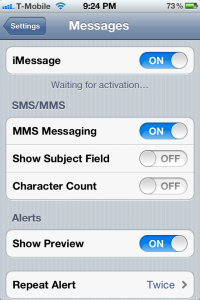 This post is currently about the iOS 5 beta 1, but may apply to future versions of iOS 5.
This post is currently about the iOS 5 beta 1, but may apply to future versions of iOS 5.
Are you having issues with iMessage not activating? This is very similar the the FaceTime issues where it says waiting for activation. You may find that iMessage will activate if you add another email address. When you do this you may also see an iMessage phone number error.
When you turn on iMessage under the message settings you will see a FaceTime message pop up saying your carrier may charge for SMS messages used to activate FaceTime. Click OK. Go out of settings and try sending a text message to someone you know who is running iOS 5. This will help manually activate iMessage.
Also in the Message settings you will see Received At. Click on that and enter your Apple ID email address and a few other email address if you want. As long as you have a valid email address you will be able to send and receive iMessages but you may have an error receiving them from a phone number if you are on a non approved carrier like T-Mobile. Currently I am on an officially unlocked iPhone 4 running iOS 5 beta 1 on the Tmobile network. I can send and receive iMessages but only with an email address. It shows that there is an error activating with my phone number.
We are working on finding a solution to this problem. Hopefully Apple will fix it before the official release of iOS 5.
iMessages can be sent between iPhone, iPad, and iPod touch.
Incoming search terms:
- imessage waiting for activation
- how to activate imessage
- imessage activation
- imessage not activating
- activate imessage
- imessage wont activate
- imessage activation error
- my imessage is not activating
- activating iMessage
- how do i activate imessage
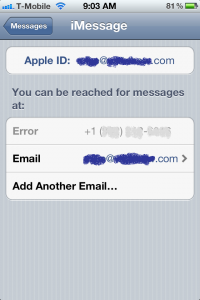
I wonder if pushfix or someone else (like LEi) will make a solution like MiTime for activating imessage.
we will find a solution after the official release of iOS 5. Apple may change how it activates from now and the final build.
I am having the same problem on my iphone4 at&t with the ios5 update. That’s how I came across your site doing a search for it. Facetime is saying it as well. It works on my wifes phone which I put the ios on though to test.
I found a work around for it.
Facttime Activation.
1. Check for 3G Singnal first
2. Connect to WiFi ( Replaces 3G with Wifi Signal)
3. Turn on Facetime and imessage
4. If it is not working, then send Text message to another cell phone, if it fails to be received, then call Apple to enable at least pay per use Text message.
5. Re-set Network settings.
6. re-connect Wifi
7. Turn of Phone for 30 secs..
8. Check Facttime or imessage…it will be working
That worked for me.
look. i laso had this problem 5 mintes ago. this is what i did. first turn off your device. seconde turn it back on . third go to settings. 4 disable imassage. 5 enable it back. just wait!!!!!! i waited like 4 or 5 minutes and then the waiting for activation message changen into imessage is aviabile for bla bla bla.your welcome
Try to activate your facetime first. it work for me
I need help. I have an unlocked iPhone 4 and it’s not verifying my number it says error i think part of the problem is the phone won’t allow me to add the +symbol in front of the number in the Phone section under settings any word on how to fix this?
try using an email address. Are you on iOS 5.0.1?
I’m on 5.0.1 yes. and the email does work but the number won’t verify.
My iMessage won’t activate, my phone won’t receive regular text messages, only how I can text is through email. How come??? I’ve called apple several times they can’t figure out why
Its like you read my mind! You seem to know so much about
this, like you wrote the book in it or something. I think that you can do with a few pics to drive the message home a bit, but instead of that,
this is excellent blog. A great read. I’ll certainly be back.