 Recently released, AssistantConnect allows you to enable Siri on non-4S devices without the need for a proxy server. It’s simple, a 4S owner just sends you their authentication data and your set for the day. (Yes this still requires a 4S to be in the picture, but your data is at least safer this way)
Recently released, AssistantConnect allows you to enable Siri on non-4S devices without the need for a proxy server. It’s simple, a 4S owner just sends you their authentication data and your set for the day. (Yes this still requires a 4S to be in the picture, but your data is at least safer this way)
Requirements:
iPhone 4S jailbroken
non-4S device jailbroken
Wifi Connection (can use 3G but this will be about 100MB)
1. Download Spire from Cydia onto the non-4S device. This will take awhile so be patient. Reboot once that is finished. Open Spire and enter “https://guzzoni.apple.com” as the Proxy Host.
2. Download AssistantConnect to the non-4S device and respring.
3. Download AssistantConnect4S onto the iPhone 4S. You will need to launch it once and then reboot your iPhone 4S. After you have rebooted Open AssistantConnect4S, hold down the home button to launch Siri and then cancel. Then tap “Email Siri Data” and send it to yourself (Or whoever).
4. Open the email on the non-4S device and tap “Open in AssistantConnect”. The app will open and show you how long the authentication data is good for.
5. Goto Settings > General > Siri and enable Siri. Enjoy!
*The Authentication data only lasts for 24 hours, from the time it was created on the iPhone 4S, you will have to reauthenticate using the 4S but at least your not using some spooky server that could be using your personal info :P**

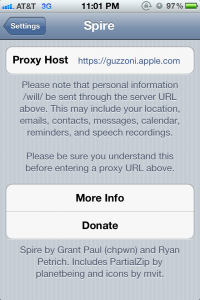
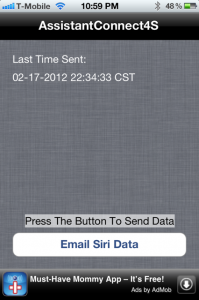

Leave a Reply